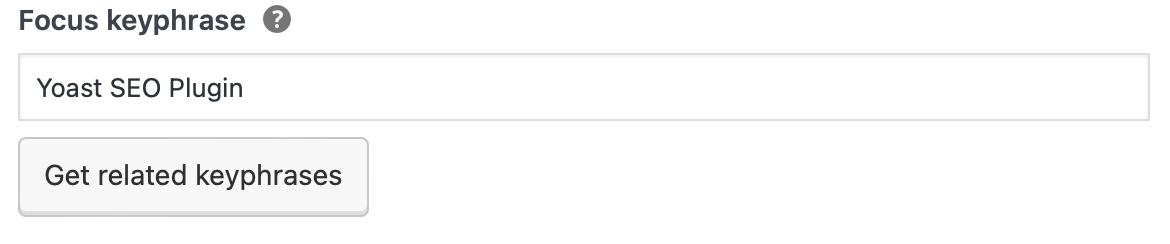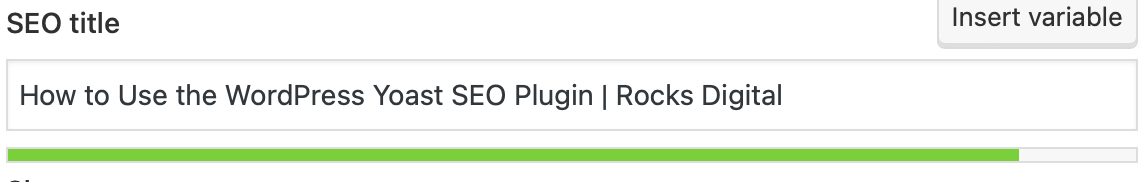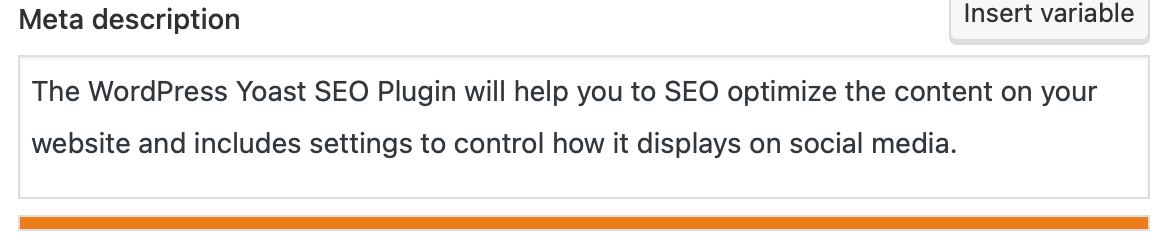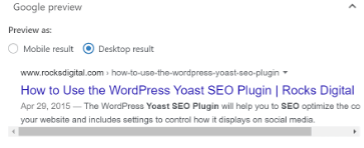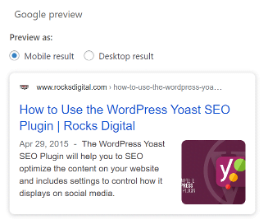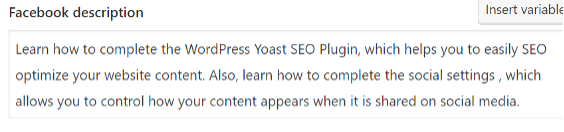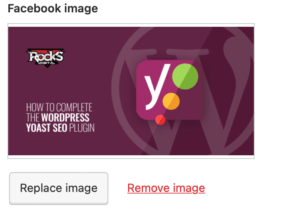One important plugin to have on your website is the WordPress Yoast SEO Plugin. This plugin will help you to easily SEO-optimize the content you are publishing for posts and pages. It also has settings included to select the title, description and image that appears when you or others are sharing the post or page on the various social networking sites.
How to Complete the SEO Tab in the WordPress SEO by Yoast Plugin
Focus Keyword
- Look at your post title as well as the content and determine your Focus Keyword or Keyword Phrase.
- Enter this phrase into the Keyphrase area in the SEO tab.
- Under the Meta description you will see SEO Analysis. (This bulleted list will tell you if you have used your keyword or phrase in all the right places for optimal SEO. If one of these says “No,” I’d suggest you go back to that area and see if you can find a creative way to add in your Focus Keyword.)
- Copy and paste the title of your page or post in this blank.
- After entering your title, if the green bar under this blank turns red you’ll need to shorten your title until the warning goes away. (This title appears in search engines, and if your title is too long it will be cut off in the display.)
- When shortening your title, make sure the Focus Keyword is still included within the title.
Meta Description
- This is a brief description of your post or page that is displayed in search engines. Make sure it will compel the reader to click the link.
- The Meta description must be no more than 156 characters and contain the Focus Keyword.
- To complete this Meta description you can often take the first sentence or two from your post or page and shorten it up. (And if you choose, you can write a totally different meta description.)
Once you have filled in the Yoast plugin SEO tab and clicked “save draft,” it will then give you an SEO score – as well as list out the places where your post or page needs work to improve your score. Follow the basic steps outlined here and you’ll be on your way to increasing the SEO ranking of your posts/pages. The preview of your page/post information that users will see in a search will look something like this.
Completing the Social Tab Within the WordPress SEO Yoast Plugin
Once you have completed the SEO tab, you can now use most of that information to complete the Social tab.
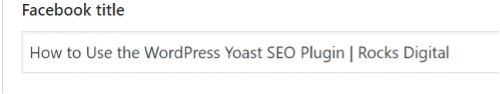
Post / Page Title
- Copy and paste the title from the SEO tab into the Social tab in the blank for the Facebook title. We usually add the website or company name after the title. (Example: How to Complete the Yoast SEO Plugin | Rocks Digital)
- Copy and paste the title and information you listed in the Facebook area above into the Twitter title.
- For the Twitter title, change the company name to your Twitter handle (example: How to Complete the Yoast SEO Plugin via @RocksDigital). When someone shares your post from the share plugin, it will link to your Twitter account automatically.
- Click back to the SEO tab and copy the Meta description information, then click on the Social tab and paste that description into the Facebook description box.
- Copy and paste the description you listed in the Facebook area above into the Twitter description.
- In filling out the Social tab within the Yoast SEO Plugin there’s one last step – select the featured image you would like to be displayed when you (or someone else) share the post or page on social media.
- Usually you’d select the image you added to the post or page as your featured image, but it can certainly be a different image. You have total control over selecting the image that is displayed.
Working through completing the Yoast SEO Plugin can be challenging and time-consuming at first, but it’s worth every bit of effort involved.
This plugin helps you ensure that each post and page is optimized for search. When done correctly, it will help increase your ranking on Google and other search engines.
Writing great content is just one part of the process. The next part is making it easy for others to find it through search and then share it.
Read more about the WordPress Plugins we recommend.
Lissa Duty
Lissa Duty is Social Media Coach, Author, Speaker & Trainer. 20 years of marketing, administrative and management experience working to grow your business.