How many pages on your website are sitting frustratingly close to the bottom of the first page of search results, or the top of the second page of search results? For an established website, applying a few on-page SEO strategies, integrated with some content marketing strategies, could give your website the bump needed to increase site traffic. Determining which efforts to complete first – and the resources to dedicate – can definitely be a challenge. In response, we decided to simplify it for you and share some easy search engine optimizations that can help significantly.
5 SEO Strategies to Increase Search Traffic
Here are some quick SEO strategies that can be trusted to give your pages a boost every time.
1. Audit Your Website Page Titles
A page title is a key SEO factor as it indicates to the search engines what the page is about, and also entices searchers to click the link from search results. When you audit page titles, start by checking length and ensure they’re under 60 characters (including spaces). You’ll want a primary keyword near the start of the title, but avoid keyword stuffing. If you are a local business, we recommend adding the city your business is located in. Be sure to write with readers in mind, as your title is the first thing they’ll see in search results after they run a keyword search.
Please note, if Google determines the page title you selected does not represent the page well, then Google will rewrite your page title. Keep this in mind when writing your page title, as you want to make your best first impression in search results, vs. Google doing it for you. And we can attest that Google doesn’t always have your best interest at heart when rewriting page titles!
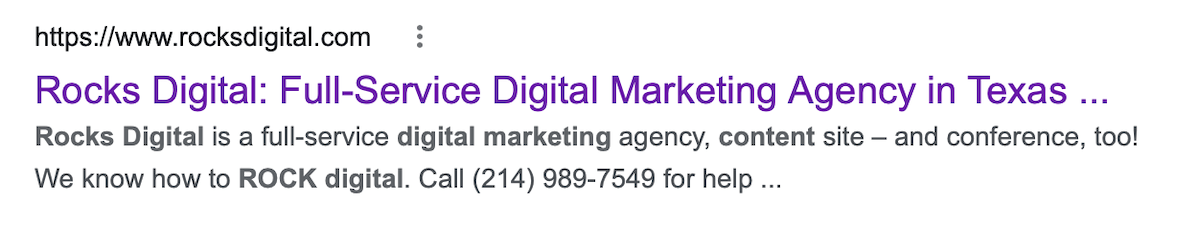
For instance, we tell Google that the page title is “Full-Service Digital Marketing Agency in Texas | Rocks Digital.” But as shown above, Google has decided that placing the business name first best represents this page. This indicates that Google doesn’t love the title we wrote, so we should consider revising it.
Based on the research of others who’ve studied how Google is generating these title tags, if Google doesn’t like the page title you write for any given page it will change it to the H1 on the page, or one of the H2s in some cases. This wasn’t the case with the Rocks Digital home page, as we don’t have the phrase they selected anywhere on the home page as an H1 or H2.
2. Review Your Meta Descriptions
While Google says meta descriptions are not a consideration for rankings, they do impact click-through rate, which impacts site traffic. To maximize results, keep meta descriptions within 155 characters, make each page unique – and write compelling copy designed to get attention. In addition, add a call to action for increased clicks.
For local businesses we always include the business’ phone number. While these phone numbers are not clickable from search results, people will read the number and sometimes call directly.
Google will replace a business’ meta description in search results too. This happens quite often when they feel the meta description the business provided isn’t accurate or is misleading. This also happens in cases where the business writes a description too long for search results. If they don’t replace the meta description, Google is also known to truncate it, leaving the user in search results seeing a meta description that ends with an incomplete sentence, and nobody wants that.
3. Analyze Your H1 and H2 Title Tags
Improving your H1 and H2 tags can improve search placement with minimal effort. Commonly, these tags are an afterthought during the content creation process, but they are valued by Google as it helps them further understand the content on the page. Using H2s and H3s, etc., also helps break up the content. This makes it easier for the reader, and that ultimately delivers a better user experience.
As you audit services pages and blog posts, look for opportunities to include keywords. Also, while page titles and H1 tags are often the same, depending on how your website is built they can differ, and may need to be reviewed separately. At Rocks Digital we make the page title different from the H1 on pages so that we can optimize them individually. For blog posts, we have the post title also be the H1.
As we pointed out earlier, if Google doesn’t like the page title selected for a given page they will sometimes use an H1 or H2 from the page. This is another reason why it is extremely important that H1s, H2s, H3s, etc. are carefully reviewed on your existing content, and considered when writing new content.
4. Optimize Image Names & Write Image Alt Text
Businesses regularly upload images and screenshots to their website without renaming them first. But in reality the name for the image is quite important, and these should be optimized for search just as a page title or title tag should be. While Google’s technology continually gets smarter and can read images, it’s still not to the point that it fully understands what the service page is trying to depict visually.
As an example, for a service page on website design for the Rocks Digital website we would perhaps rename this image as dallas-website-design-service.jpg. It’s important to rename the images before you upload them to the website. Unless you do that, when you later decide to optimize image names you’ll have to replace the images on the page.
You’ll also want to write descriptive alt text for each image you upload to the website. This alt text is important for accessibility and also for SEO. You’ll want to integrate keywords within the alt text as well, but ensure you’re not writing alt text that’s awkward or keyword-stuffed.
The alt text should be based on what’s being depicted in the image. For our example image name (dallas-website-design-service.jpg), the alt text might be “Woman surfing the internet looking at website designers in Dallas.”
5. Add Schema Markup
Schema markup is a great way to provide an enhanced user experience. Most websites – unless they have hired an SEO agency like Rocks Digital – will not have much schema markup on their website.
A website can have several different types of schema markup. Most WordPress websites automatically have Organizational Schema, Website Schema and Article Schema (if they have the Yoast SEO plugin installed).
As part of our content writing services, we add Local Business Schema to location pages if the business has a brick-and-mortar location. We add FAQ Schema on service pages that include questions, and on blog posts that are question-focused. We also apply Video Schema on pages that feature videos. An example of a page eligible for Video Schema would be a video portfolio page on your website, a service page that includes a video, or a blog post that integrates a video.
As you’d expect, Google is one of the main reasons to add the various types of schema markup to your website – you want to help Google better understand the content that’s on the page. FAQ Schema can help your website get featured snippets in search results easier and more often, and Video Schema will help you get visibility in video search results.
There are many different types of schema makeup – we’ve named only the most popular ones here.
Expert On-Page SEO Strategies and Digital Marketing Services
Right now, you might be thinking these tips are just not going to be as quick as you thought! If you have a small website this can go pretty quickly. But for larger websites you’ll need to work on these optimizations in stages. For a large site, the best way to tackle this list is by following the order above.
At Rocks Digital, we apply these SEO strategies and more to business websites each and every day. Helping businesses of all types place higher in search results through content writing, SEO, local search, website design and development is our specialty. If you’re not sure how well your website is performing in search results, request a website evaluation or call (214) 989-7549 to learn about our SEO and web development services.
Lissa Duty
Lissa Duty is Social Media Coach, Author, Speaker & Trainer. 20 years of marketing, administrative and management experience working to grow your business.



















