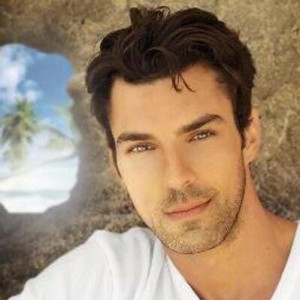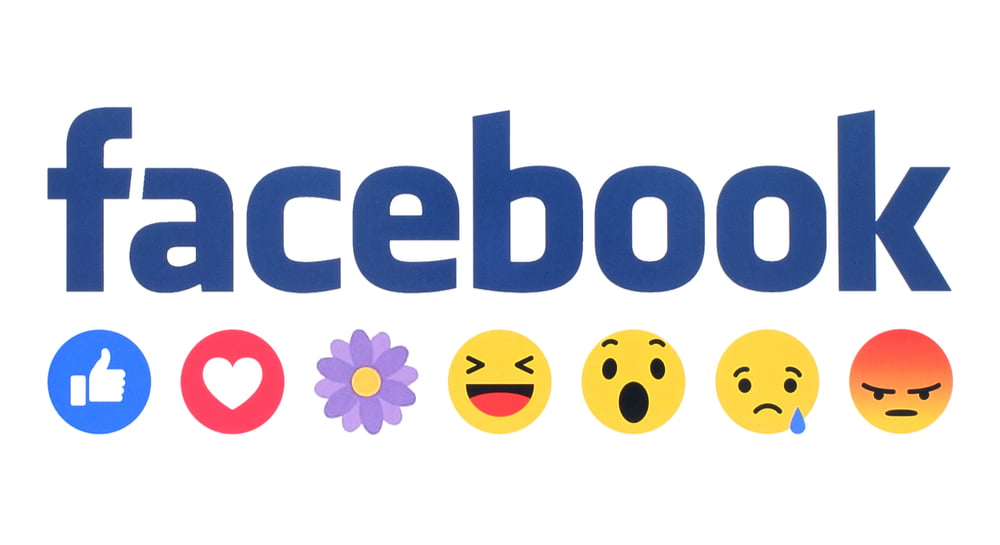
Have you been working on your brand’s Facebook page? Facebook is often considered the “original” social media network and, even though some similar technologies were produced prior to the its launch, this particular social platform has become the most widely used of its kind today. According to Zephoria, Facebook now has more than 2.13 billion users who sign into their Facebook account once or more each month. The social media giant continues to experience a 14% increase in their user accounts each year. There’s also more than 1.15 billion people who sign into their Facebook account daily from a mobile device.
Frustrated by Facebook? Not So Fast – You Really Can Improve Your Brand’s Facebook Page!
While Facebook offers the average user a great way to stay in touch with colleagues, friends and family, this platform also offers numerous benefits to businesses that would like to reach their target markets. The platform has launched several tools that make it easy for businesses to create their own profile on Facebook, and to promote their business to potential leads and customers across the entire Facebook network.
Build Your Brand’s Facebook Page with Tips from Start to Finish
Getting started seems to be a little confusing for some business owners; thus we have decided to provide a complete overview of tips that will help you create a winning Facebook page for your brand, and ultimately reach your target audience through an effective
social media marketing strategy on this platform.
Setting Up the Perfect Facebook Business Page to Represent a Brand
It all starts with the set-up of your page on Facebook. While it’s important to plan and strategize how you would like to configure your business page on this network, it is essential that you do not overcomplicate things. There are some vital pointers that should be noted before you set out to hit that “Create a Page” button on Facebook, so let’s start with these first:
- Avoid the creation of a separate Facebook profile specifically geared toward your brand. This can be confusing, as your target audience would have to send your business a “Friend Request” if they wish to follow you on Facebook or communicate with you. Stick to the tools that Facebook offers your brand – a professional business page.
- There is no need to create a professional profile for yourself that is separate from your personal Facebook profile. This will not only put you in the red with Facebook, since it’s against their terms of use, but it will also make things more confusing.
Once you’re ready to create your business page, all you need to do is log into your Facebook profile and click on the “Create a Page” link. Here, you are presented with a list of page type options – it is important to choose the correct page type that represents your business.
- Do not configure your page as a “website” when you have a local address.
- At the same time, do not claim to be a local business if your entire company is based on the internet!
- You also need to give your Facebook Business Page a professional name that will be representing your brand – be sure to use your brand’s name, as using a name like “weight loss supplements” or other describing names will not allow people to recognize your brand name.
Optimizing the Facebook Page to Build the Brand
After your page has been successfully created, it’s time to set it up so that it will represent your brand in a professional way. ThriveHive explains that some of the most important elements that should be included on the Facebook Page of every business include:
- A cover photo that represents what the brand offers its customers. The cover photo should be a high-resolution image, and you need to ensure you use the right dimensions for the photo. The ideal dimensions for a Facebook cover photo are 828 pixels by 315 pixels.
- A profile photo should also be uploaded as soon as the page has been created. The profile photo should be simple and not seem too busy. It should also clearly represent your brand – when someone looks at the profile photo, they should be able to recognize your brand from it. A good option is to use your brand’s logo.
- You also need to ensure you configure the “CTA” button that Facebook offers every page. This call-to-action button can be configured to point to your brand’s website, to allow the user to fill out a contact form, or to point them to your location on a map. There are other options as well – choose the one that best suits the method you’d like people to use when they communicate with your brand.
- The about section of a brand’s page is very important. This section should not contain an essay that explains every aspect of the brand, but rather a summary to provide a quick, yet useful overview of what the brand can do for the consumer.
- Be sure to link your Facebook page to your brand’s website, as well as to link to other social profiles on Twitter, Instagram, and other social networks. This will help to drive more traffic to your brand’s profiles on other social platforms as well.
Tips to Make Managing Your Page a Painless Task
Setting up your brand’s Facebook Business Page is an essential step to succeeding on this particular social media platform, but it is only the first step that should be taken when you wish to reach your target audience, improve your brand awareness, and drive more traffic and potential leads to your brand’s website. The next step is to properly manage your Facebook page. There are numerous ways in which you need to manage your page – and by failing in any area, you could be compromising the effectiveness of your social media marketing campaign.
Here’s a few tips to help make the management of your Facebook Business Page more efficient, effective, and a less-painful task:
- Frequently publish posts to your timeline – try to find a consistent posting schedule, such as once or twice per day. This will allow your followers to become aware of when they can expect new posts from you.
- Only post high-quality content, and never publish personal posts on your Facebook Business Page. When posting to your business page, also ensure you are posting as your brand and not as your personal profile, as that could create a less professional impression about your brand.
- Try to post a variety of content types. Include text, infographics, videos, photos and links. The combination of content types will ensure your page stays interesting.
- Always ensure you manage your page’s roles effectively. Only provide access to your brand’s page to individuals who have been instructed to work on the page – and ensure you only grant those individuals the permissions they need to do their jobs. Any person who gains access to your brand’s page should also be trained in social media management, and they should know what to post, when to post, and how to post.
- When your page has been active for a while, you should take a look at the statistics and reporting tools provided by Facebook, known as Facebook Insights. The information provided by these tools is very helpful in determining what type of content performs better than others. This will help you know which type of content you should post more of, and which ones you may consider avoiding in the future.
- Once you have a few posts published on your page’s timeline, you should consider choosing one particular post to be pinned to the top of your timeline. This post will always be seen first by anyone that visits your page, so be sure it’s a post that holds value for the visitor.
- Avoid continuously posting links to your website – this will make your page seem like spam. Instead, deliver posts with value for the visitor and the audience that is already following your brand. Share tips and tricks, tutorials, news broadcasts, downloads, and any other relevant information that they will find useful.
- To increase your page views, page likes, post likes and post shares, consider using Facebook Ads. This is one of the most affordable advertising platforms on the internet, and many businesses have had a lot of success by utilizing the built-in ads platform on Facebook. It’s really easy to get started with Facebook Ads, and you don’t need to invest thousands of dollars before you can get your first ad to go live.
As Facebook continues to grow, more and more businesses are starting to create a presence for themselves on this social media platform. Facebook is now a part of most social media marketing campaigns executed by businesses – both large and small – and has many opportunities and tools that make reaching your desired target audience not only easy, but also affordable.
Manage Your Brand’s Facebook Page for Best Results
For those new to social media management on Facebook, it may seem a little daunting to get started, but once you learn about what makes a good Facebook business page and how you can manage your page for the best results, things turn out to be exciting. In this post, we provided a guide to creating the perfect page to represent your brand on this huge social media network, and we offered some useful tips that will make managing your brand’s presence on Facebook easy, convenient, and hassle-free.
How is that working for the brands you represent? Do share your thoughts and experiences in the comments!
Stevan McGrath
Stevan McGrath is a marketing professional and a freelance writer. His specialties include digital marketing, SEO, and social media. Need a specialist writer to write on these? You just found the right person.