
Most professionals you know are likely part of LinkedIn’s 530-million-user network. This number alone is why you should be maximizing all of the LinkedIn tools available to build your brand and business!
Leverage this Ever-Growing Platform with these LinkedIn Tools and Tips
After Microsoft purchased the network for $26.2 billion in 2016, many still wonder if the price was worth the actual value of the platform. You can decide that after you leverage these LinkedIn tools and tips I have for you.
Though users haven’t noted a large difference in online and app experience, LinkedIn has been expanding its development of content. The site now offers a daily news roundup and a library of online learning.
Additionally, you may have noted more video and long-form posts on your timeline, and it’s on purpose, as users begin to invest more time into cultivating a personal brand and following.
Four LinkedIn Tools You Must Use
Now the question comes up: Are you maximizing your LinkedIn experience?
1. Video Features
LinkedIn has significantly improved the user experience on their app, allowing for video and photo uploads directly to a post. There are super-users like Goldie Chan that post a stylized and effects-heavy video every day, sharing their client meetings, travel, and business perspective with their followers – and anyone who happens to come across the post.
Often, users who post videos play a game of tag, selecting members of their network to submit their own video on the topic of their choice.
To take advantage of video on LinkedIn, consider how to transform your expertise into small-size content bites – less than two minutes – and then turn the camera on. Perhaps you could shoot a short testimonial with a client, or feature a client who has advice on a relevant, of-the-moment topic. If you, your client, or your subject matter experts are camera-shy, consider enrolling in Toastmasters or media training.
2. SlideShare
Do you have expertise to share, and also happen to love producing visually engaging decks? LinkedIn SlideShare is a hidden jewel for trainers and those who love to share knowledge online. The social network makes it easy to upload your files and transform them into slides. While you are on SlideShare be sure to optimize for your profile for search. Here’s an example you can use.
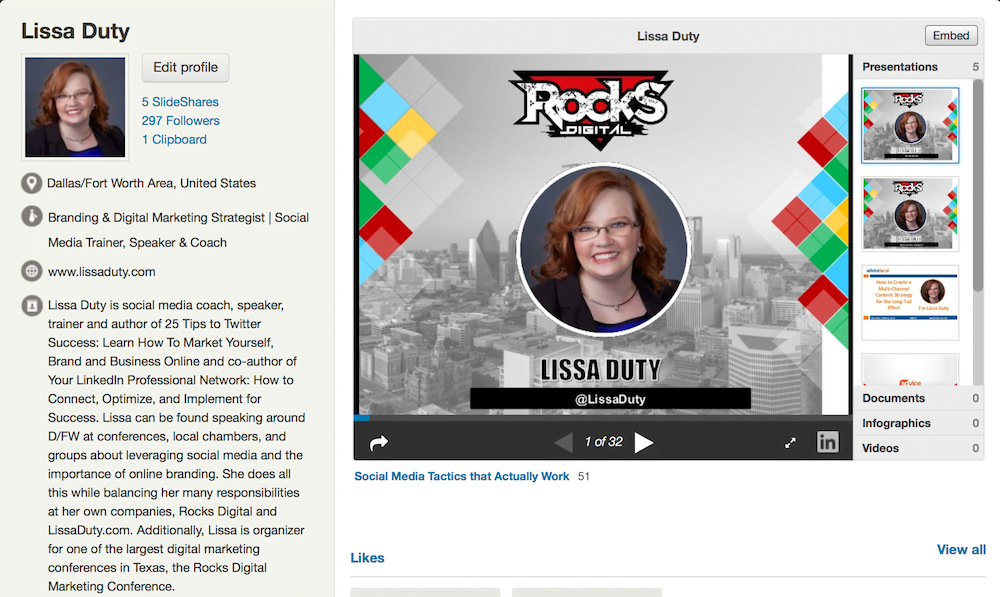
SlideShare is one area of LinkedIn Learning, where you can peruse content from LinkedIn users and produced video content from experts in their fields. Learn about topics like business software and entrepreneurship, including Tableau and Google AdWords. While some content is free, the full course is only available to LinkedIn Premium users, so determine what is worth your investment after viewing the library of learning.
3. ProFinder
If you freelance, you need to be offering your services on the LinkedIn ProFinder site. Rather than worry whether or not someone will find your online portfolio, ProFinder links directly to your profile where you’ve already uploaded your greatest career hits. Submitting a proposal is a breeze through a short form detailing your pricing – hourly or flat rate – and the best way to contact you. If you have a need to hire for your company or your client’s business, ProFinder is an excellent supplement to tapping your network on Facebook.
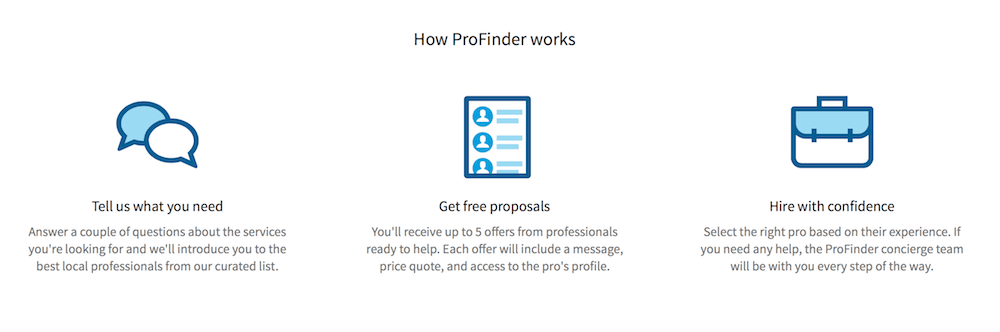
4. LinkedIn Local Experiences
Ready to make your relationship official IRL? (For those who don’t use internet lingo that’s “In Real Life”.) Here’s how to do that: Sign up for a LinkedIn Local experience, where you connect face-to-face with the engaged users from your area. Here in North Texas, the Dallas Entrepreneur Center has played host to the LinkedIn Local Dallas events and they’ve received great feedback as a venue for conversation, friendships, and a touch of business. The hosts say that LinkedIn Local events are not the place to sell, source clients, promote a business or make a profit.
Perhaps you might want to consider partnering with an organization in your zip code and hosting your own LinkedIn Local event.
Build More Business with these LinkedIn Tools
I should end by first saying that this is not a sponsored post for LinkedIn. Over the years, LinkedIn has evolved as a B2B and person-to-person networking platform, and the changes can be transformational for elevating personal brands, business profiles, and for creating meaningful connections – and you can get started today!
P.S. Rocks Digital has more articles on leveraging LinkedIn. Access them here.
What steps are you going to take to maximize and improve your LinkedIn experience? Let us know in the comments!
Veleisa Burrell
Veleisa Burrell loves a good story, which inspired her career in communication. When she's not reading a Twitter thread or working on a customer relations project, she's teaching fitness classes.


















