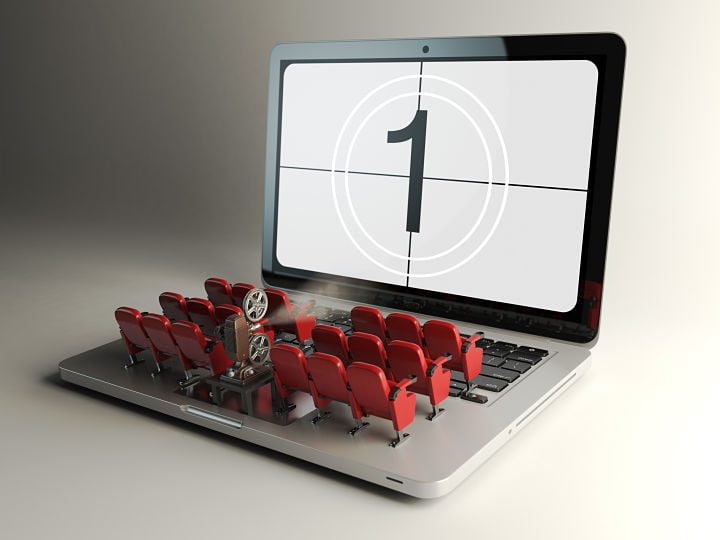 How to Create LinkedIn Video Content For Your Day Job was presented at the 2019 Rocks Digital Marketing Conference by Rachel Chang. Here are the takeaways from her session.
How to Create LinkedIn Video Content For Your Day Job was presented at the 2019 Rocks Digital Marketing Conference by Rachel Chang. Here are the takeaways from her session.
Rachel Chang became a top LinkedIn video creator in 6 months while working in-house – and not as a social media manager. She averaged only 15 minutes a day on LinkedIn – filming, editing, and posting entirely via mobile.
Rachel Has Garnered This From Her LinkedIn Videos
• 1.1 million views
• 26,000+ likes
• 5,000+ comments
• 8–10,000+ average views
Just on videos!
Member engagement on LinkedIn has increased 50% year over year. Organic content is increasing by 50% year over year. The network favors content posted by employees!
LinkedIn is going to start promoting more niche videos over viral videos, in order to help with education, learning, and professional development.
An example of a video content creator who gets it: Doctor Mike, who has over 3 million subscribers on YouTube!
LinkedIn is about documentation vs. creation. People want to know what you already do. Take people along the ride of your day-to-day at work. Rachel showed some examples of videos she’s posted, like a grand opening at work, or offering a safe space for a tough discussion.
Tips For Your First Video (Cheapskate Edition)
- Face some sunlight
- Good acoustics (cars work well)
- Center yourself in the frame (rule of thirds)
- Look at the camera, not at your face (I know – it’s hard being attractive…)
- Take a shot beforehand (loosen up)
- Don’t spend time introducing yourself – just jump in!
On LinkedIn, you get 1,300 characters when you post, so make them count. Caption files are super important for the hearing impaired, so be sure you transcribe your videos if possible. The copy is a great way to engage people who are at work and watch your video on mute.
Stickers: to use or not to use? Geo-tagged ones work really well, so people in the area would be able to see your content.
Hashtags: still important! Campaigns and hashtags are different though.
- Examples of Campaigns: #LetsGetHonest #5AMChallenge #10Tips10Days #VoiceYourVibe #MyFirstVideo
- Examples of Hashtags: #entrepreneur #venturecapital #mentalhealth #personalbrand #networking
LinkedIn is focusing on more niche, topical content. You’ll even get alerted sometimes when something is trending. So be sure to include hashtags in your post copy.
Tags: Don’t forget to tag people! Don’t blanket tag random people though, because it’s very spammy (and annoying). Tag with intention. Tag them because you genuinely believe you’re adding value or you think this person has thought leadership behind the topic.
Analytics: LinkedIn analytics are great. You can see who’s watching, what companies they work for, what their titles are, what areas they’re in. You’ll be able to share that information with potential sponsors as well.
Navigating Your Network: The ability to find the right people on LinkedIn is amazing. Once you add the right people to your network, you’re able to truly build a relationship and reap the benefits. When you’re a person’s first connection (1st), you get their contact information, such as their actual e-mail address. This accessibility to professionals is unmatched by any other network.
QR Codes: On LinkedIn, you can scan QR codes to get to someone’s profile. You can save the photo of the QR code and add it to your business card. When people scan it, they’ll be navigated directly to your profile.
Find Nearby: If you navigate to your Connection on your app, ensure “Find Nearby” is on, especially if you’re at a conference. It will start populating everyone in the room!
Pro-Finder & Other Premium LinkedIn Features: It works well for sales, but not necessarily for content creation.
Hashtags: Be specific and intentional about the ones you choose. 3–4 is what Rachel recommends, so you don’t waste too much copy space.
Legal Concerns About Employees Sharing Content: Intellectual property may be a gray area for some employees and employers regarding what’s being shared at and about work. Employers should realize that employee updates drive more traffic and engagement.
How Do You Convert Content into Sales: More views allow for negotiation in brand deals! You can turn these into speaking, brand deals, and activations. It turns you into a media company. You can use the analytics to tell brands who your target audience is. It builds social capital, which can be used for monetary and professional opportunities.
Advice on Leveraging Business Page vs. Personal Page: Michaela Alexis is a Millennial LinkedIn. She can tell you how to integrate a business page and personal brand.
Briana Ford
Briana Ford is the President of Social Media Dallas, a professional organization that strives to drive conversation and educate members on how companies are leveraging social media to reach, engage, and, most importantly, drive revenue.


















