
One of the challenges of being a business owner/entrepreneur is finding tools that work and that won’t break the budget, and that includes tools for CRM. Once in a while you actually find a free version of something that works well for your current needs and when you do, you might move into the premium version.
Right now, my favorite tool in that vein is Streak (relax – this does not involve sitting in your office sans clothing!). Streak bills itself as a CRM for Gmail. It works with Gmail accounts, both regular Gmail and the G Suite.
The Benefits of Streak for CRM with Gmail
There are several uses for Streak, so I thought I’d share a few of my favorites.
The schedule feature comes in really handy for night owls like myself who don’t necessarily want people to know we were awake writing blog posts (*ahem*) emails in the wee hours of the morning (it’s a boundaries thing).
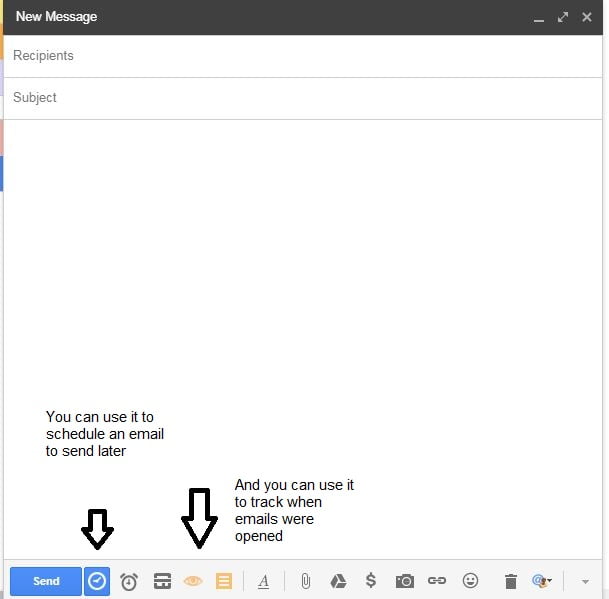
And the tracking isn’t just your standard read receipt, it tells you each time it is opened. This can be handy to know for follow-up conversations because it can give you a sense of how fresh your communication is in the mind of the client.
CRM Lead Tracking with Streak
One of the primary features is that it allows you to track leads:
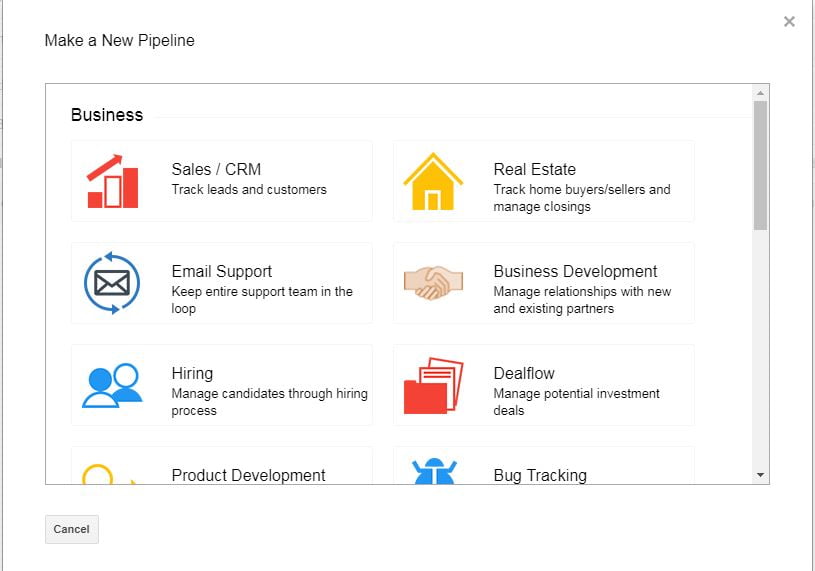
Just open up a new Sales/CRM option, or use the Business Development option.
Then put your emails into the pipelines:
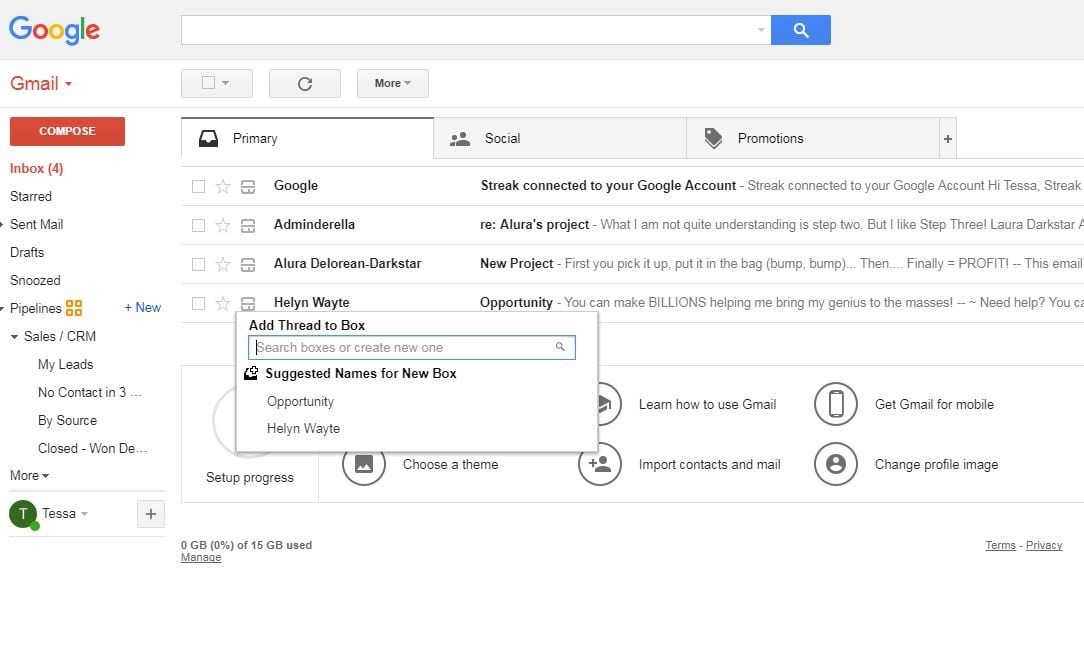
And you end up with something like this:
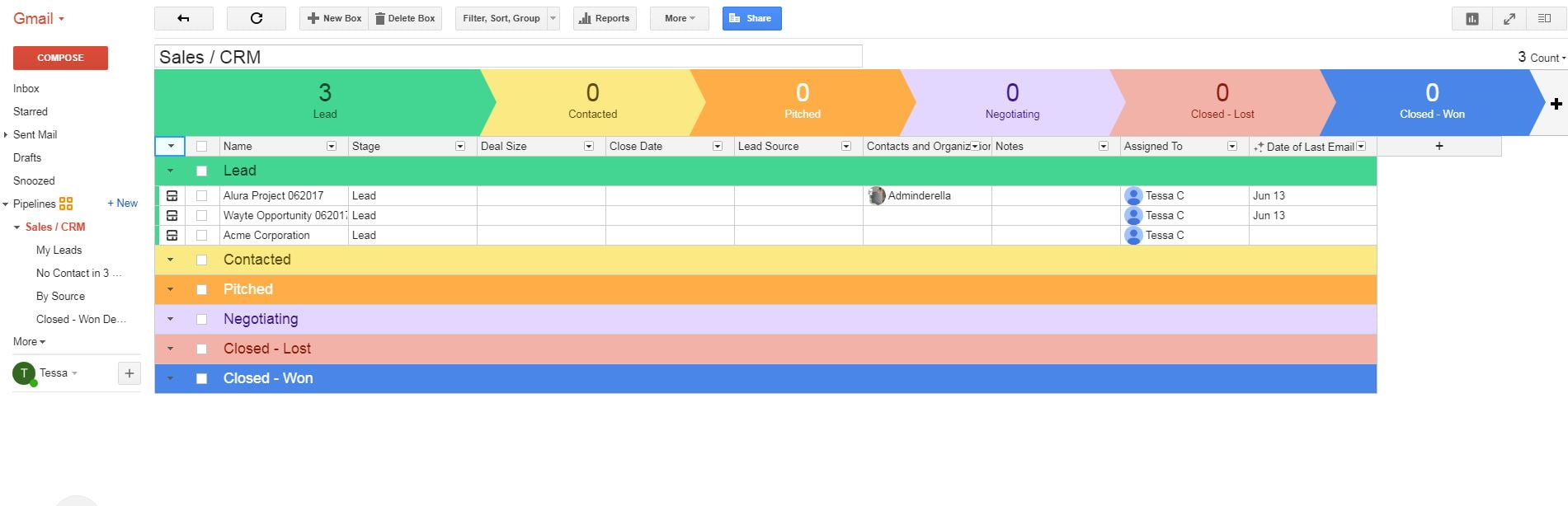
You can change the colors of the different stages, add new stages, and delete stages. Plus you can see when the last email was within a particular project from the pipeline view.
On the sidebar within an email you can see a number of key pieces of information:
- The stage
- The size of the deal
- When the deal should close/did close
- The source of the lead
- Any contacts associated with the lead
- Notes section
Streak Has You Covered on Collaborative Projects as Well
Collaborative Projects? Streak’s Got You Covered
But what if you don’t track clients/leads? No worries, there are other uses for Streak. You can use it to track projects, especially projects in collaboration with others where you may be waiting on elements from other people. Streak makes it easy to see where things are so that email doesn’t get buried and you don’t have important things fall through the cracks.
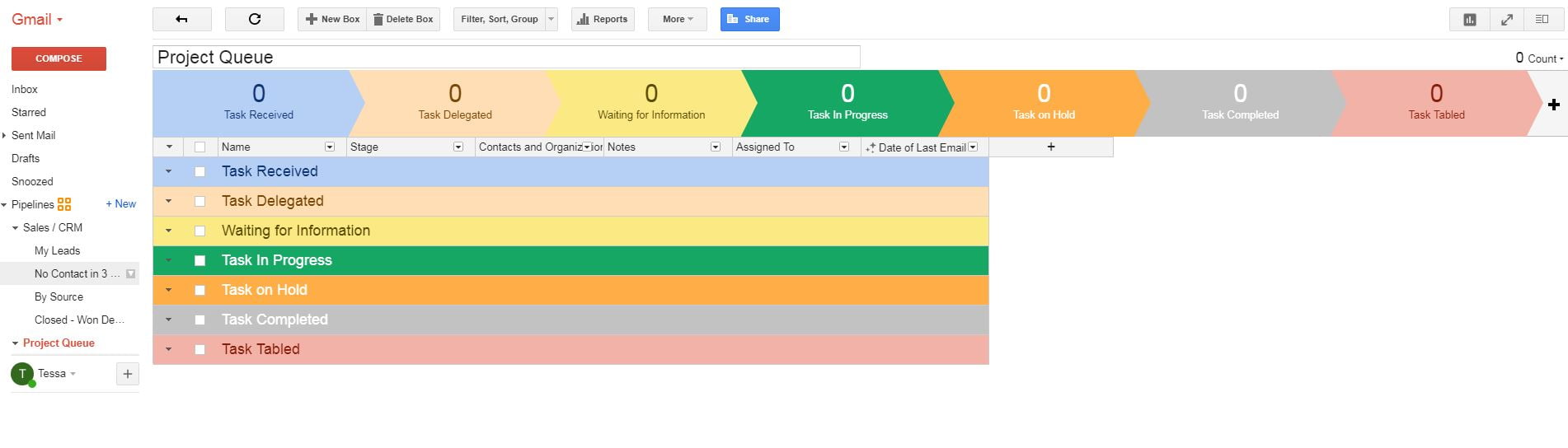
And I like that I can color code things, so I know that (in the example above) if something is in yellow or orange, it means I need to check up on it once in a while. Invaluable if you have a lot of projects going at once (or multiple clients) and you need to keep track of multiple projects.
CRM Helpdesk Queue? Streak Can Do That
Another possible use for Streak is to make a helpdesk type queue out of it:
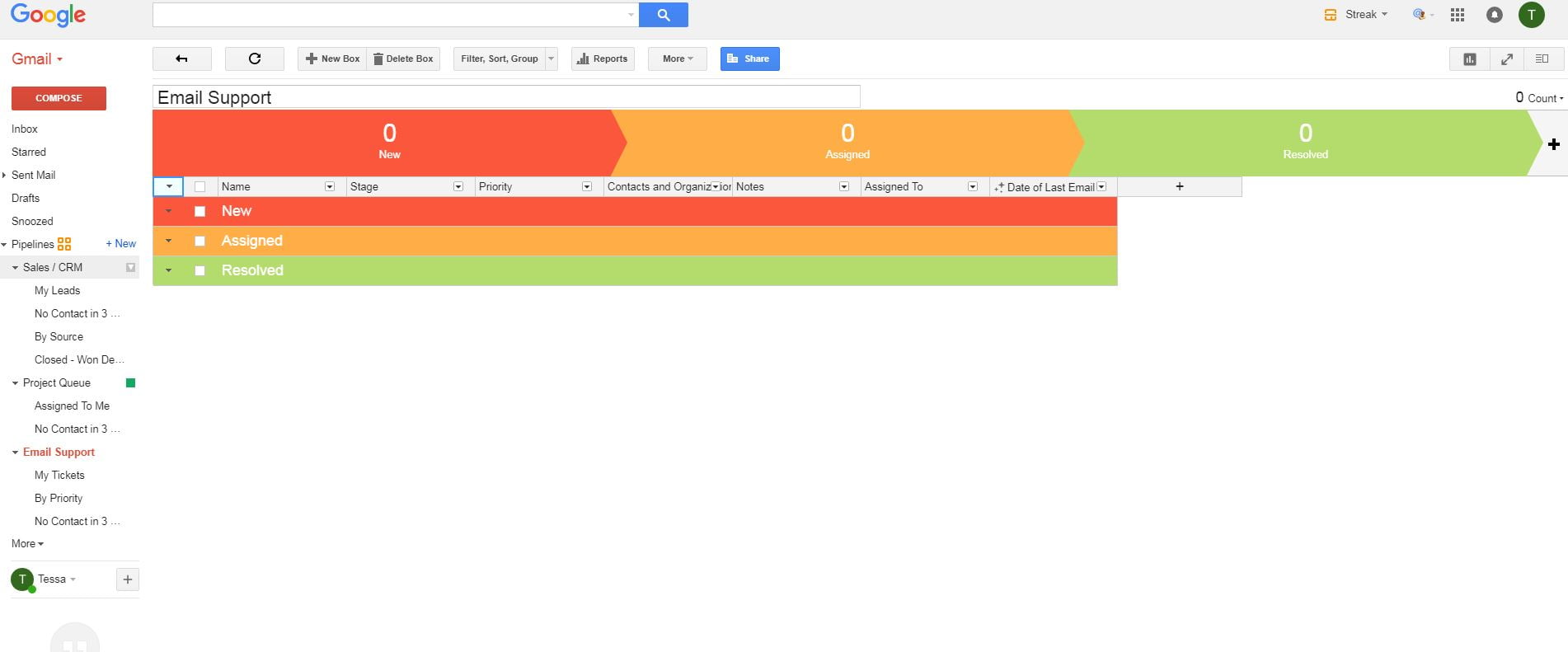
So, if you’re a support person of some type (customer service or maybe tech support), you can sort the emails you receive into different categories to make sure that you don’t forget to find out why the sprocket didn’t get to Boise, or to track sending Bob the new cup holder for his computer. (Please tell me that there’s a tech support person out there who laughed at that!)
Bloggers Take Note: Streak Can Help Track Writing
And finally (for this post anyway) if you are, perhaps, a blogger, you can use it to track your writing:
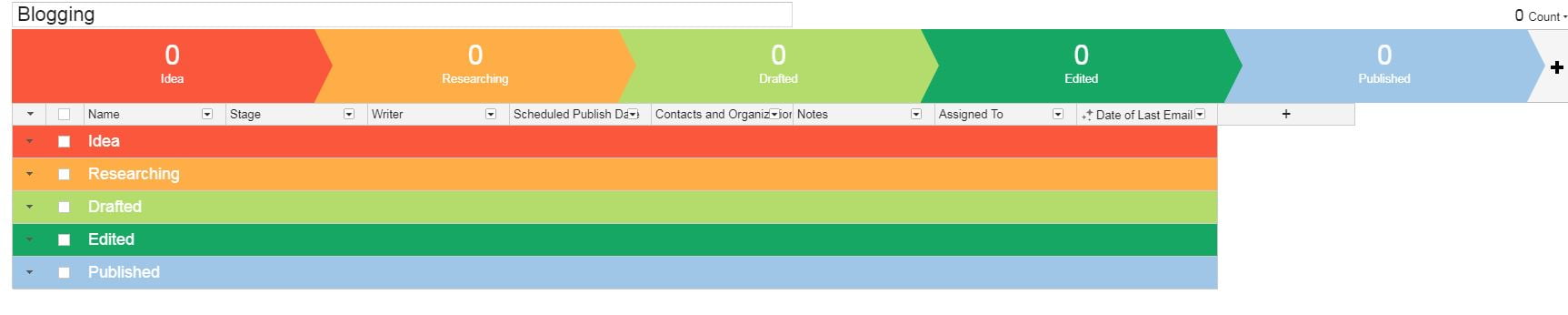
This can come in really handy if you have several blogs or guest-blog a lot. It can also help you to track inquiries for guest blogging gigs.
Streak Tiers and Costs
As I mentioned, there is a premium version, and if I had to cite one downside to Streak it’s the pricing for premium features. It’s around $40/month per user for the first paid tier and around $80 per month per user for the Enterprise version. I’d really like to see them have another tier with a price point of around $10 per month to keep it affordable but practical for the small business/solopreneur power-user.
Fortunately, the free functionality has worked well for me, and I do recommend Streak if you need more organization in your email.
Have you tried Streak for your business? Share your thoughts on this CRM tool with us.
Laura Darkstar
Laura Darkstar, owner of Adminderella, is an Administrative Strategist, Blogger, Entrepreneur & Aspiring Novelist. She loves social media and small biz owners.


















