
Live streaming is becoming more and more widespread. There are numerous platforms that have come out recently, but one of the newest and potentially most game changing is Blab.
Blab allows you to build a community similar to other platforms but you have the ability to have real time streaming with up to 4 people.
Currently Blab.im is available on desktop and iOS, android is in the works. Everything that Google Hangouts could have become, Blab embodies. When you look at a Google Hangout, it feels more like an interview because you don’t have the level of engagement you can with Blab. With Blab, you can concurrently see everyone within the session at the same time, as well as interact with people via the real time chat on the sidebar!
Get Started on Blab
To get started on Blab, simply utilize your Twitter account. Once you have signed up you can customize your bio and picture within settings.
When you sign in to Blab you will see a screen similar to this:
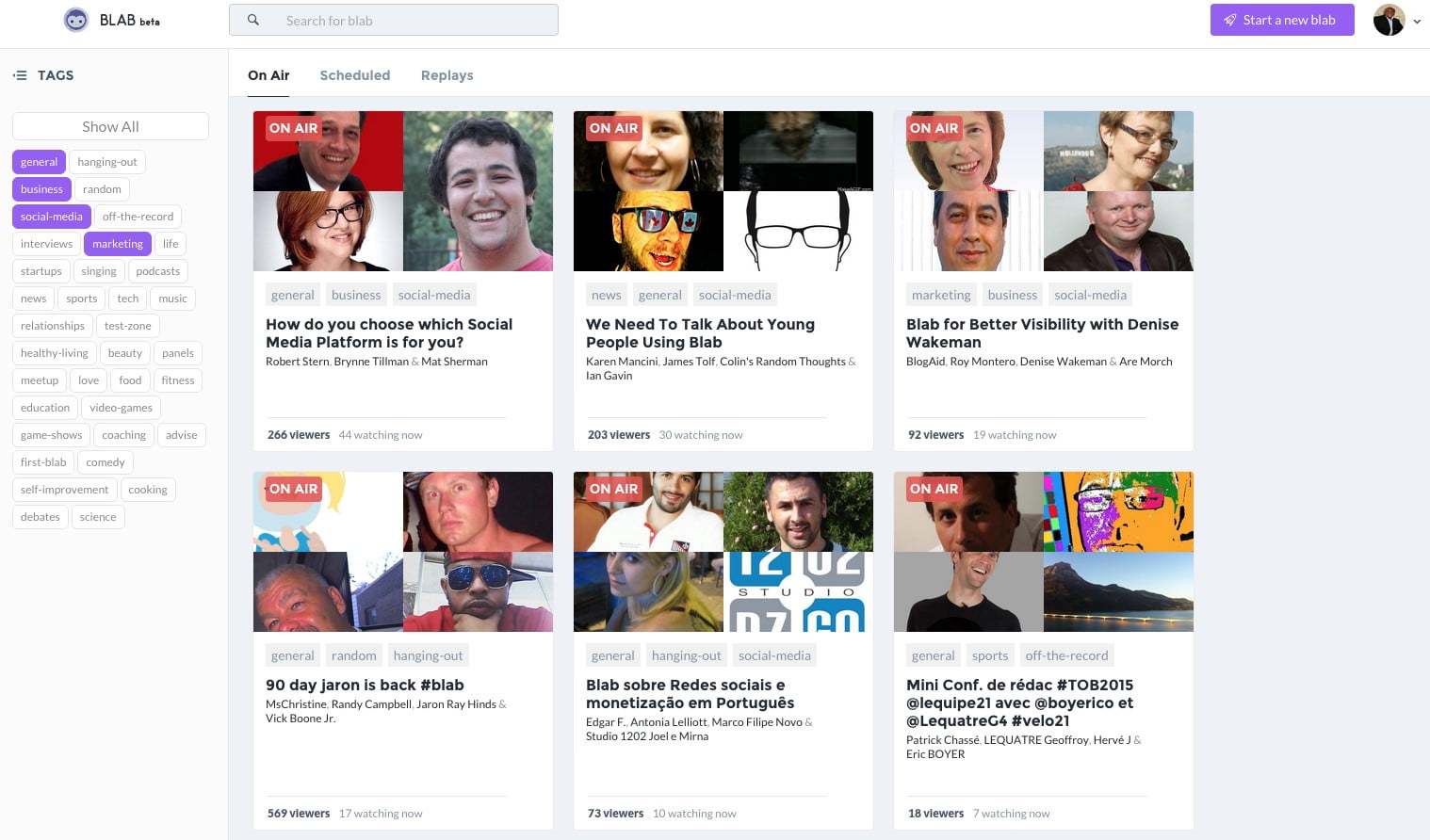
On the left side you will find tags that are listed. Every Blab can have up to 3 tags. This is a newer feature which makes it easier for viewers to find your content on Blab. While the platform is in its early stages it is fairly simple to find a Blab to jump in on, but as it grows, Tags will make it easier to find the content you want to view.
When you find a Blab that you want to join, simply click on it to join in, and you will be in the blab that is already in session. If there is an open seat, simply click on join to go live on camera.

Be sure that you are using Chrome or Firefox as your browser as Blab works best with these two.
Hosting A Blab
To host a Blab, simply click on the purple icon next to your profile picture that says “start a Blab” and on the next screen you will be able to schedule your Blab. You have 80 characters for the title of your Blab and because people can share your Blab on Twitter, consider using hashtags in the title to help attract an audience.

Next, choose 3 tags that best represent what your Blab will be about. You will want to be certain that they are relevant as people who are browsing will want to pick a blab that fits what they are looking for. If you are talking Social Media and tag it as comedy, you might not get the type of audience you want.
You can schedule a Blab up to 4 weeks in advance. A great way to attract an audience for your Blab is to schedule it in advance and then promote it to your connections on social media platforms such as Facebook & Twitter. Send out an email announcement about your Blab to your list.
Recording Your Blab
When you host your Blab, you have the ability to record it to repurpose it for later. When you record your Blab, you will receive an mp3 and mp4 recording of your Blab. You can record up to 6 hours of content.
Promoting Your Blab
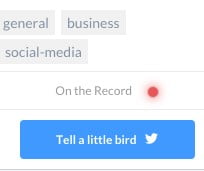 When you are live in your Blab you can click on the “Tell a little bird” icon on the left side to promote it on Twitter. To promote your blab, you simply have to click on the icon as illustrated in the image below. To promote the Blab multiple times, every time one of the guests on screen changes, you can click on the promote button again.
When you are live in your Blab you can click on the “Tell a little bird” icon on the left side to promote it on Twitter. To promote your blab, you simply have to click on the icon as illustrated in the image below. To promote the Blab multiple times, every time one of the guests on screen changes, you can click on the promote button again.
Giving Feedback on Blab
Just as hearts are used on Periscope, “props” are used to give feedback on Blab. To give props, simply hover your mouse over the person you want to give props to and click their image. A key thing about props is that they are only for the Blab that you are currently in, they do not carry over from broadcast to broadcast as they do on Periscope.
As Blab is still in Beta, there are new features being added to the platform on a consistent basis. When it’s your first blab, title it First Blab and use the tag for it. You will be surprised at how many people will jump in to help you get started using the platform.
Using Blab For Business
Remember, this platform is built around engagement. To effectively utilize it for your business, you have to provide value to attract an audience that will want to utilize your services.
Final Thoughts
You simply have to get started. If being on camera is holding you back, there is no need to worry, people are raw and authentic on Blab. It’s much different from people being overly dressed in YouTube Videos. You are connecting with people the way they are on a day to day basis, much the way you would do business with people. Just try it and get started today, and follow me on Blab @ByronIngraham.
Have you used Blab yet? What did you think?
Byron Ingraham
Byron Ingraham is a business & marketing strategist, public speaker, and entrepreneur devoted to experiencing life to the fullest & teaching others how to do the same.


















