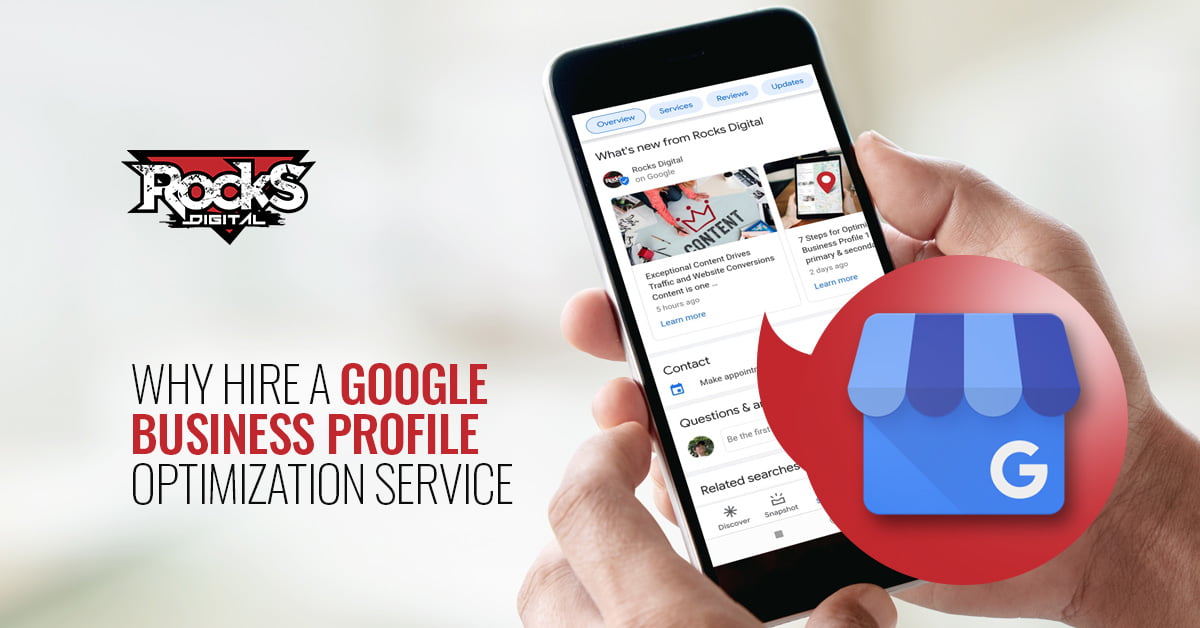Facebook recently announced its local awareness objective which is designed to help you create ads that will reach your local audience at the lowest possible cost. It’s very important that you know how this new feature can impact your business but first, let’s make sure you understand what the feature is, and then learn how to make the most of it for your business.
How The Facebook Local Awareness Objective Works
Local Awareness ads allow local potential customers that live close or were recently near your business to see your business’s ad in their Facebook news feed.
How it works:
- Enter your business’s location address
- Tell Facebook the radius around which you want to advertise
- Facebook will then create an audience for your ad
Getting Started with the Facebook Local Awareness Objective
1. Create Facebook Ads with Ease
With this feature you can create Facebook ads right from your Facebook’s business page. The ads can be created through a guided process, meaning you no longer have to spend hours designing ads or spend money hiring a design team to create Facebook advertisements. You can simply follow basic steps to create great ads specifically designed for Facebook, which is provided by them.
2. Target Customers with Facebook Local Awareness Objective Ads
As I stated previously, this feature gives you the ability to target your ads directly to people who live near your physical location or who are within close proximity of it. You can choose how many miles radius you want your ads to target. This can guarantee that only the right people will see your ad, which will increase the chances that they will take action.
3. Receive Calls Directly From Customers Through Facebook
Facebook’s Local Awareness also includes a “Call now” button for your page and your ads. When users navigate to your ad or your page and want to get in touch with you, all they have to do is click the button and they are connected to your business. This will make the dread of finding your businesses contact information disappear. They will now have an easy, instant way to act, which is exactly what you want for potential customers.
4. Provide Easy Instant Directions
Another call to action feature now offered by Facebook is the ability to add a “Get directions” button. This button, like the “call now” button, enables users to act immediately, rather than putting it off until later (and likely forgetting all about it). When users click the “Get directions” button, they will instantly be given easy-to-follow directions right to your place of business.
5. View The Results Directly
Best of all, you’ll be able to simply and instantly see the results of your ad efforts. To see results of your ads and other efforts, you just navigate to the “Notifications” panel, where you’ll be able to see the number of local people reached, and how many times people have clicked on your buttons of choice in your ad. This analytics tool should enable you to make smart decisions about whether to keep up or revamp your current efforts.
Stay on top of your businesses local search and use Facebook’s Local Awareness Objective feature. You can learn a lot more about Facebook right now.
Have you been using Facebook ads? We’d love to hear your experiences and tips below!
Bernadette Coleman
Bernadette Coleman is a SEO, Local Search, Engaging Content Enthusiast & CEO of Advice Interactive Group, an Inc500 Digital Agency.