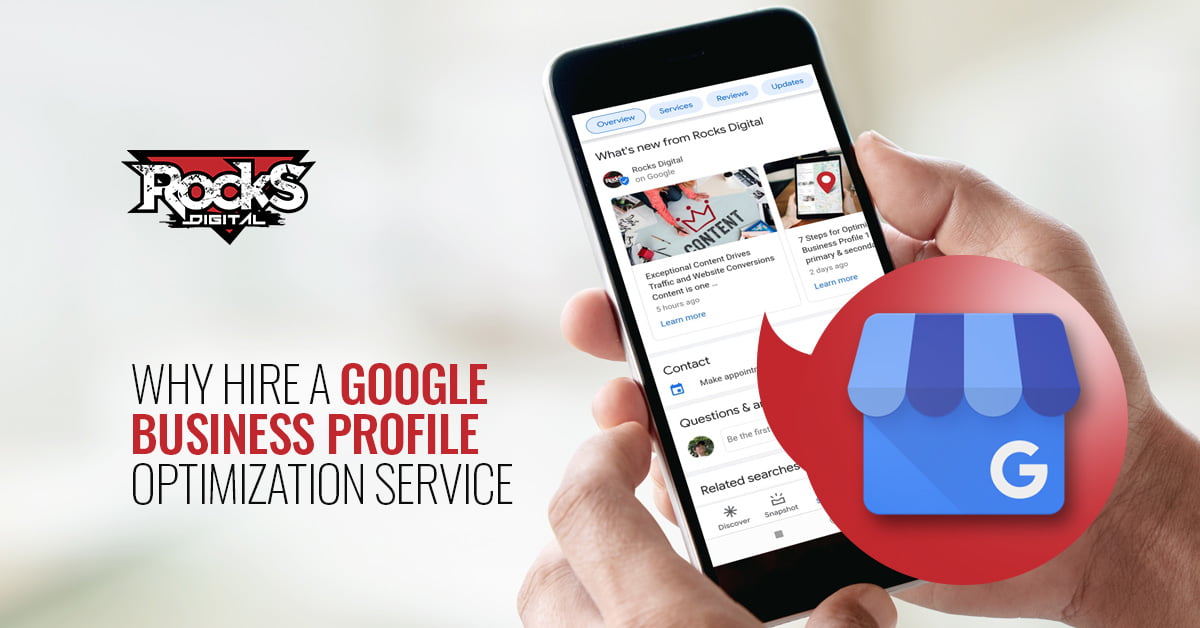Do you ever look at your own website? I don’t mean just bringing up the website and quickly scrolling to the item you are looking for. I mean really looking from your website visitors’ perspective.
Do you ever look at your own website? I don’t mean just bringing up the website and quickly scrolling to the item you are looking for. I mean really looking from your website visitors’ perspective.
Your website needs to load quickly, be easy to navigate and optimized for your website visitors. People are impatient and they will not wait around long for your website to load so they can attempt to find what they are looking for.
4 Sure-Fire Methods to Improve Load Time and Keep Website Visitors
1. Become A Minimizer
The vast majority of any website’s load time is spent downloading each individual element of the website, such as pictures, sidebar widgets and style sheets. Make sure every image is optimized for web and search.
Keep the number of elements you have on any given website page to a minimum. Start by removing elements that don’t add value to the user and work your way through from there. You can look in your Google Analytics at clicks and click through to identify items that seem less important to your website visitors.
2. Clean Up Broken Links
I can’t stress how important it is for you to check for broken links on your website on a regular basis. Cleaning up your broken links will improve SEO, page rank, and load time. Plus getting rid of broken links improves the website visitor experience.
These “bad links,” like all other elements on your website, require http requests to be sent as the page is loading, so bad links equal bad, wasteful requests and a slow load to page.
3. Clean Up The Code
Computers and humans read two completely different ways. Humans like spaces in between words, new paragraphs and easy to read letters. Computers on the other hand don’t need all the extra fluff. One way to speed up the load time of your website is to get rid excess code. Now this isn’t something that the average person can do. You will most likely need to get with your web developer for help or at least some training.
Also, make sure your web developer is not including unnecessary code on the website to make something happen. Be sure you are not adding extra code on the site if / when you put pages up.
An example of this would be, if there are certain characteristics you are repeatedly applying to text through the website. This is referred to as a style in the developer world. Get your web developer to create a custom style and put into the CSS. Next time, you want that style you can enter one line of code, instead of three or four and achieve the same result.
4. Optimize Your Website for Mobile
Hopefully by now you got the memo that your website MUST be optimized for mobile. The fact is that if your customers can not view your website quickly and easily from their smart devices they will not hang around. If you are not sure if your website is optimized for mobile, check out Google’s mobile-friendly testing tool.
You might have visual elements on your website that you want to keep for desktop website visitors because they provide a richer experience, but on mobile the experience is lost. Have these elements removed from the mobile version of your website. This will improve the experience for your mobile website visitors, and keep your desktop visitors happy and coming back for more.
Don’t run your website visitors off any longer! Provide a positive experience for all and your business will be the better for it.
Do you have any tips to keep a website loading quickly? Share below.
Bernadette Coleman
Bernadette Coleman is a SEO, Local Search, Engaging Content Enthusiast & CEO of Advice Interactive Group, an Inc500 Digital Agency.