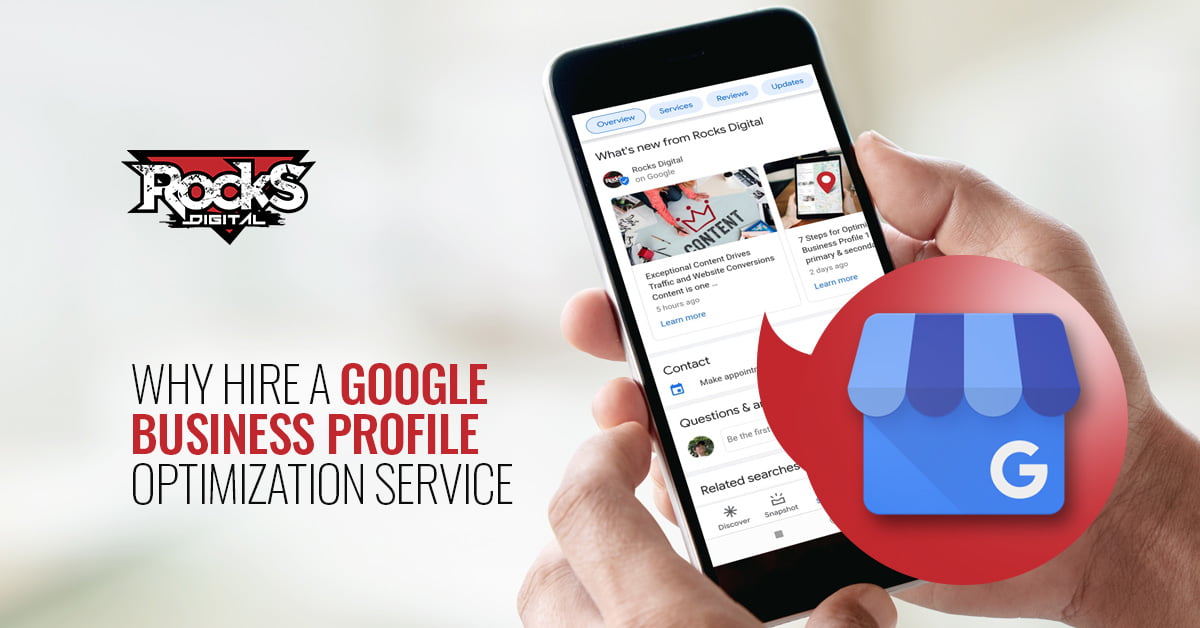I’m always on the lookout for ways to make business easier and more efficient for me and my clients. I frequently hear the question “What small business tools can help me the most as an SMB owner?” Every business will have a different set of needs but there are some core essentials that are especially good for those with a home office.
18 Small Business Tools To Improve Efficiency and Productivity
Keep ‘em Calling: Communication Tools
Sure, you can use a landline or your cellphone, but here’s a list of small business tools for communication that make sense, too:
- Skype. You can get a Skype number to use as your office phone. This is nice if you want to set clear “office hours” for yourself, and have a voicemail that doesn’t put your cellphone number “out there” for everyone.
- Google Voice. This is another good option that gives you a business phone number and keeps your cellphone private. You can set it up to forward to your cell to be available, even when you’re on the go.
- Ring Central. This option is a little more robust than Skype or Google Voice, and can be really handy if you have an assistant answering your business phone live.
Back That Data Up: Cloud Storage Tools
If you collaborate or if you just want to be able to access your frequently-used files from any computer, or mobile device, this is a handy small business tool. The following are good options, which have both free and paid services available.
- Dropbox. You can sign up for free and there are often ways to “earn” a little more storage space. There’s also a premium option, which is good if you have a large number of clients and collaborations.
- Google Drive. If you use Google, this is available to you–and it’s free! You also have the option to upgrade if you need more space.
- Box. This application is similar to Dropbox. There is a free personal plan that includes 10 GB of storage space and an upgrade is actually pretty inexpensive.
The Secret Word: Password Managers
Have you ever forgotten a password? Or are you guilty of using the same password to log in everywhere (shudder)? Either way, password managers are a small business tool to help you keep your passwords safe. These also allow you to generate strong passwords to make logging in to sites stress free; and we could all use a little less stress.
- LastPass. The free version is pretty robust and their premium version is affordable at only $12 a year.
- Dashlane. This application also offers both free and premium versions, which allow syncing across all of your devices.
- Passpack. Again, another great tool that has free and pro versions. With this tool, you can share passwords with other users. It’s great for companies to share their passwords with an external team member, and quickly remove access when they no longer need it.
On the Dotted Line: Electronic Signature Tools
These time-saving small business tools allow you to get contracts and documents signed electronically. No more having to print, sign, mail (or fax) and wait for it to come back to you.
- Cudasign. Quick and easy at $1 a month. You can also upgrade to a premium version, which allows for integration with a number of platforms.
- Adobe Document Cloud eSign. This service was formerly known as EchoSign, but was recently acquired by Adobe. The Personal version is pretty affordable, but Premium is a bit more expensive.
- Hellosign. If you only need three or fewer documents signed per month, the service is free. However, for more than that, a Pro plan is available.
Do What? When? Task and Project Management Systems
Finally, we have the small business tool everyone needs, something handy to keep you on track. There are several options ranging from “to-do” lists to full-blown project management systems.
To-Do lists:
- Todoist. This application has both free and premium versions and is available on multiple operating systems. There are free applications and extensions making this accessible whether you’re on a desktop or mobile.
- Workflowy. This tool also provides both free and premium versions and is described as an online notebook for lists.
- Evernote. This list manager has really nice features moving it beyond just a “to-do” list application. This is also available in free and premium versions.
Task Managers:
- Asana. This is fairly simple to learn with easy-to-find tutorials and it has a free version available.
- Teamwork PM. The free version only allows you 2 projects, but if you’re in a cash-saving mode and only using it for yourself, that can work.
- Basecamp. Many people love Basecamp; I’m personally not a fan. But, it is fairly easy to work with and not prohibitively expensive.
Create a Killer Kit for Productivity
This is, by no means, an all-inclusive list of small business tools available or needed by SMB owners, but these will get you started and on a great path. Find what you need to maximize your time in the “office.” Try and try again until you find the right combination of small business tools that work for you and your team.
The idea is to utilize these tools to get organized and, therefore, you can be more productive. And when you’re more productive, you’re headed in the right direction for small business success!
What small business tools do you use to help you get things done? Have you seen any great improvements? Let’s talk about it in the comments.
Laura Darkstar
Laura Darkstar, owner of Adminderella, is an Administrative Strategist, Blogger, Entrepreneur & Aspiring Novelist. She loves social media and small biz owners.