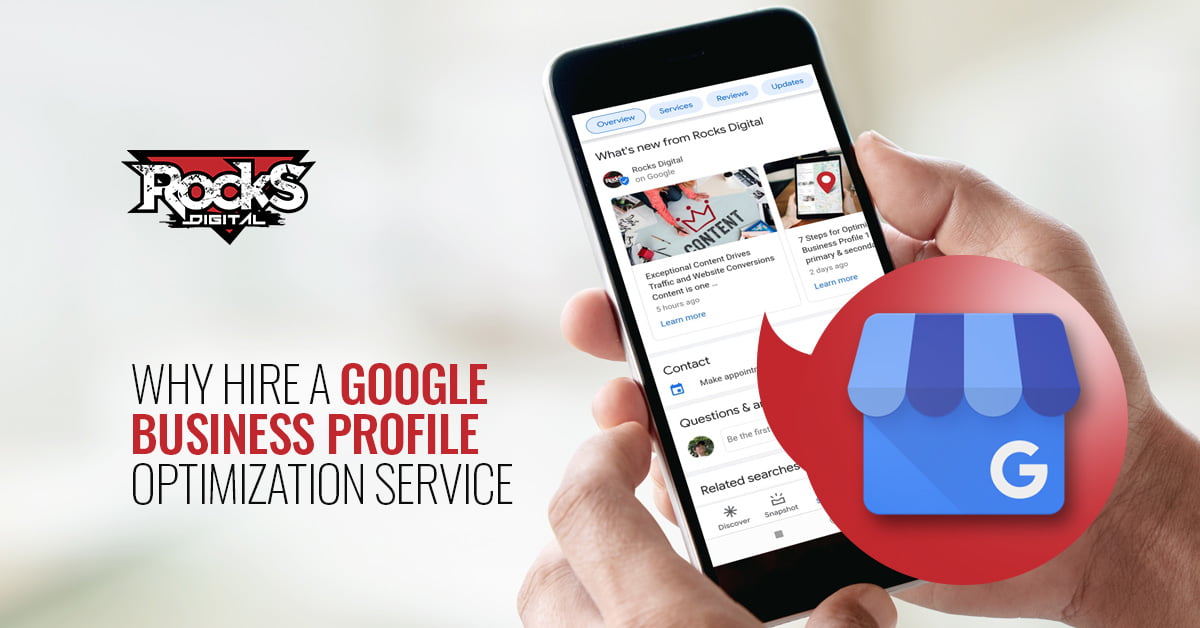When it comes to building a website for consumption, using WordPress pages and posts make perfect sense, but what is the difference between the two and which is better for SEO? When putting new content on your website you would put long term information on pages and short-term information in posts. We’ll dive more into the differences below.
When it comes to building a website for consumption, using WordPress pages and posts make perfect sense, but what is the difference between the two and which is better for SEO? When putting new content on your website you would put long term information on pages and short-term information in posts. We’ll dive more into the differences below.
WordPress Pages and Posts for SEO
Don’t stress out about whether you should fill your site with pages or posts. The truth is that search engines see pages and posts the same. They are a page on a website that has information on them. Period. What you do with the posts and pages and how you use them is the difference.
Now that you can breathe a sigh of relief you can just keep building your WordPress site in the way that makes sense for you and your customers. How easily your customers can navigate your website and how often you update it is the most important part of the process. Some content needs to be on an easily accessible page. Some content should disappear as time passes, which would be a post.
Guidelines for WordPress Pages and Posts
- Use pages for highly valuable, constantly read material (i.e. About, Services, Contact)
- Use posts for content that focuses on tips, how tos, events and trending news
- You can make a resource page with links to your best posts (or pages)
How to Use Pages and Posts for SEO
Even though pages and posts look the same to a search engine, there are still specific things you can do to get the most SEO value from each one.
- Update your pages regularly
- Update a post if it is a popular one, but something on it has made it out of date
- Turn post comments on and page comments off
- Link from your posts to your pages and to other posts
Above all, make sure your WordPress pages and posts are useful to someone who’s clicking on your website for the first time. Besides focusing on SEO, pages and posts guide the reader throughout your website and this increases their inherent SEO value and rankings on search engines. You also want to use images as part of your website content. Learn how.
How to Optimize WordPress Page and Posts for SEO
- Use title tags (H2s and H3s) within your site on the WordPress page and posts as well
- Use keywords and variations of the keywords within the website content
- Include questions someone would Google within the content and answer them
- If it does turn out you have a post that you keep re-writing to keep it relevant, make it a page next time you update
Now go check your website today and determine if you’re using your WordPress posts and pages to their full potential! Remember, you can update them one at a time to increase your overall SEO value.
How have you been using your WordPress Pages and Posts? Are you going to change anything after reading this post?
Learn more on this important topic at one of the largest digital marketing conferences for 2015!
Bernadette Coleman
Bernadette Coleman is a SEO, Local Search, Engaging Content Enthusiast & CEO of Advice Interactive Group, an Inc500 Digital Agency.