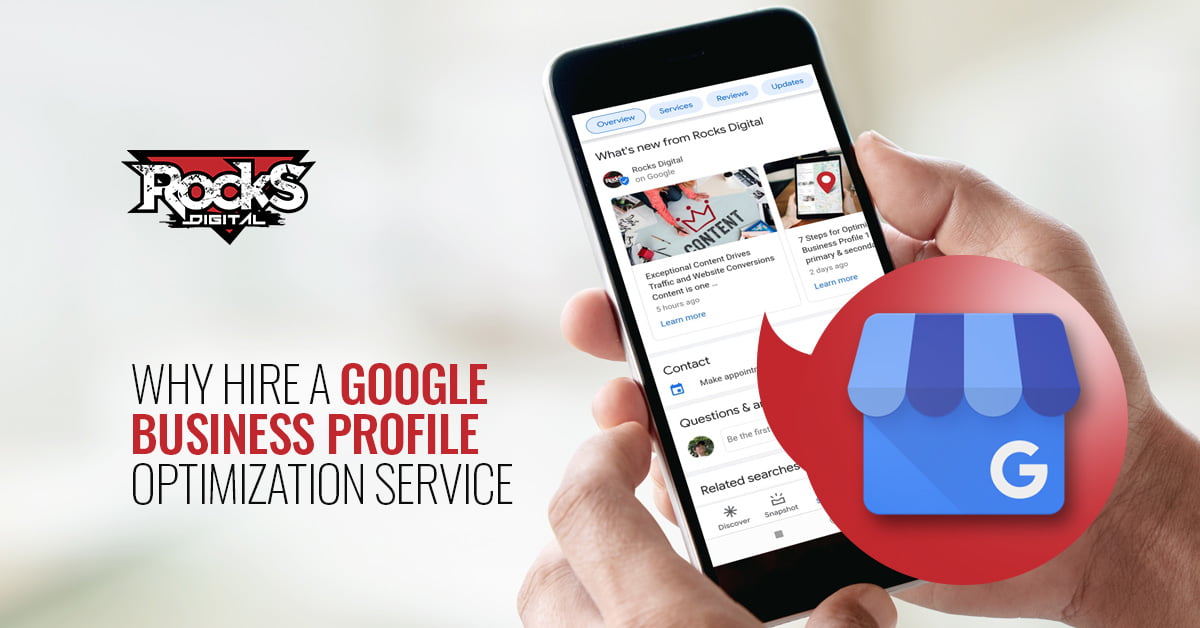In the course of your day, how many email accounts, social media accounts and other accounts do you log into that require passwords? I have over 50 Google logins between my own and client accounts that I manage. That’s 50 passwords I’d need to remember just for Google! But I use a password manager, so I don’t have to!
A Password Manager Saved My Sanity
So, just what is a password manager? Most often, a password manager is a third-party website that works in conjunction with a browser extension, plugin or app that enables users to easily log into various password-protected accounts. The password manager allows the user to do this without having to type the username and password over and over again. There’s the time and sanity-saver right there.
Are you shying away from using a password manager because you worry that it will make your data vulnerable? But have you also considered the potential for someone getting access to your sticky notes or your spreadsheets (which are NOT encrypted in any way)? Is a password manager starting to look like a pretty good option yet? Keep reading and find out why I love using a password manager.
5 Things I Love about Using a Password Manager
- Once you’ve stored your passwords in the account, when you get to a login screen, the password manager will auto-fill the username and password for you.
- Most allow you to add information manually if, for some reason, the password manager doesn’t capture the information automatically.
- Need to have a really strong password but have a difficult time coming up with a great combination of uppercase, lowercase, numbers and special characters? Most password managers will generate and then save – so you don’t have to try and remember them – good, strong passwords.
- No more looking on a spreadsheet or trying to find the sticky note you wrote your password on.
- If you’re on-the-go a lot and switching devices, a password manager can be a lifesaver. (You DO use security when using public wifi, right?)
Bonus Benefits to Using a Password Manager
Most password managers give you the ability to share passwords with your team, and a few accomplish this without having to actually reveal what the password is. Have a virtual assistant who needs access to your accounts? Now you can simply share the information through the password manager.
Do you have software that requires you to change your password every 90 days or so? Rather than having to remember the new password and in some cases, email your team about the change, you just change it – and it updates for everyone.
Have a contractual relationship with someone and it has ended? Simply un-share the password (and maybe update it, for added security).
Here’s 5 Password Managers I Recommend
- LastPass (free and paid versions)
- LogMeOnce (free and paid versions)
- Dashlane (free and paid versions)
- Sticky Password (free and paid versions)
- Roboform (paid)
There are a number of options for password managers, both free and paid. And most of them have both free and paid versions (or at least a free trial). It may take you a couple of tries to find the one you really like.
I’ve been using a password manager for so long I don’t even really think about it anymore, but I can tell you, it would make me absolutely crazy if I had to stop and look up passwords for all of the accounts I’m in on a daily basis. I like technology. Check out these other time-saving business tools I recommend.
Start using a password manager today and save your sanity, too!
Are you already using a password manager? Comment below and share the ones you like.
Laura Darkstar
Laura Darkstar, owner of Adminderella, is an Administrative Strategist, Blogger, Entrepreneur & Aspiring Novelist. She loves social media and small biz owners.