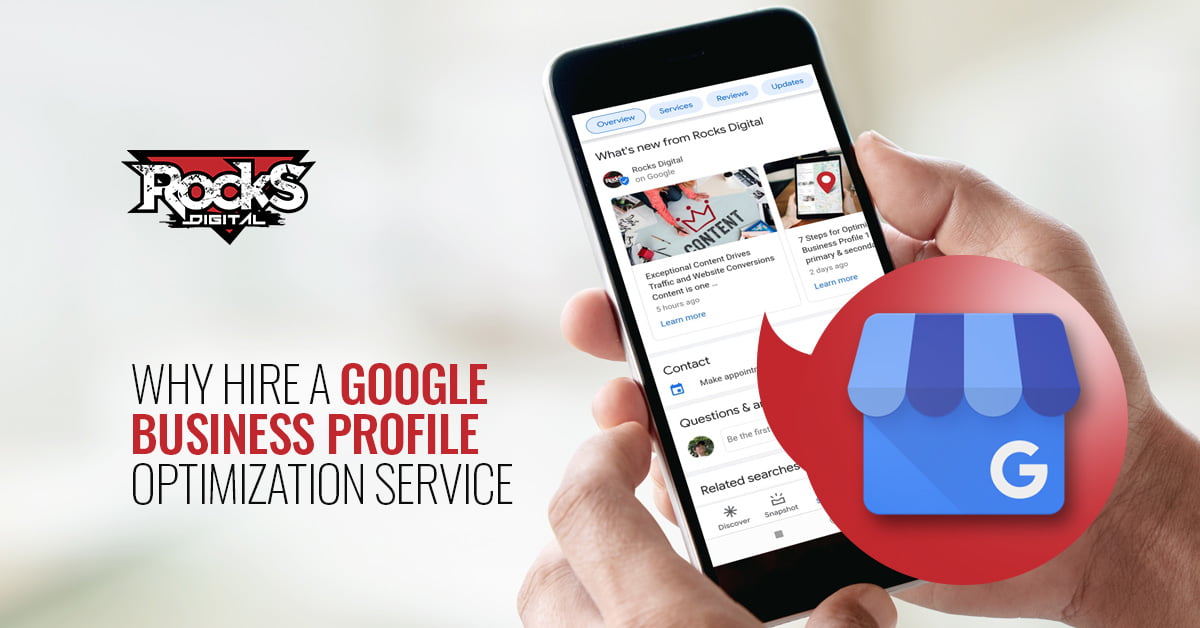, and millions of sites are currently running on the WordPress platform. There’s a plethora of benefits in having a WordPress website. However, in this article we are going to talk about updating your WordPress site so you can keep enjoying the benefits of WordPress sites, without any issues.
But first back up a minute, in more ways than one. I completely understand – thinking about updates when you could be watching Game of Thrones or sleeping in is something that might produce a mini-migraine in all of us. Yet updating your website is easier than you think, and in the long run the benefits will ensure no future headaches, and plenty of time for binge-watching GOT!
Why Should I Update My WordPress Website?
As a result of a recent survey by SEO Brisbane, it was found that those who regularly update their WordPress site have 60% less spam and plugin-related issues. Once upon a time, to manage a website an individual had to be adept in HTML, JavaScript, and PHP… which all sounds confusing, so let’s forget those words for now and concentrate on the only tech jargon you need to know: CMS. CMS is an easy-to-use function for both web developers and your average Joe. CMS means content management system as you may or may not know. It allows you to edit your website online rather than downloading software or programs on your PC. Think of it like a favorite scrapbook where you can add words, text, headings and pictures that best suit your design – or remove them entirely. CMS is also so user-friendly that its format dominates the website market, and is utilized by over 80% of businesses and individuals. Unfortunately, the volume of users also makes CMS a sitting duck for hackers.
WordPress Protection Against Hackers
Basically, hackers look for a loophole or vulnerability in the core of your website. You don’t even have to be a pro hacker to view the page source info – you can even inspect this on other sites. If hackers were to insert malicious code into your site, it could allow them to gain control over countless other sites, exploit and deface your brand, and steal private information. Not only do developers continually create new versions for better visual features, but these updates will eliminate bugs and uphold WordPress security, too!
Four Easy Updates for Your WordPress Website
If you think of updating your WordPress site systematically, it will break down the task into four comprehensive areas. Backup, Core, Plugin and Theme.
Backup Your Website
A complete website backup is the first and most important step, as updating isn’t always seamless and could cause incompatibility or problems in other areas of your website. Always create a copy of your current site, either by loading the entire thing into a staging environment, or by creating a new file. This way, you can try out the updated version and check for compatibility before applying changes to your site. It’s also a great utensil for undoing any changes. Your first and foremost rule should be: Never update without placing your website into a replicated or backup folder!
Don’t Forget the Core
Core updates affect the very heartbeat of your WordPress site, since that’s pretty much what the Core is. There are some files you are not supposed to touch, so always seek professional help when unsure. Core modifications are made to WordPress by developers every single day, and this is where the bulk of attractive visionary features and security comes in. Each tiny improvement is then released as one big wonderful update, which is available in your WordPress Dashboard.
Keep Plugins Current
Clicking update on plugins can be tricky, because they can easily create a glitch in your site. But while saying that, without WordPress Plugin updates there exists the possibility of much greater problems. Plugins are your “site accessories” in a way. They are the smaller but no less important features, including anything from adding a comments section to running a scan for bugs. Again, always seek professional help if unsure and make sure you download a backup locally before clicking update.
The Theme Can Make or Break Your Website
The Theme of your WordPress site is comparable to a personal signature. Every website has its own flair; your theme is the window dressing that invites people in. Themes can glorify your pages, yet as they come from different developers than do the Core updates, be sure to check that Theme updates are compatible in your backup folder version before applying them to your site.
Maintaining a Healthy WordPress Website is a Must
When you use these four main components to update and manage your WordPress website on a regular basis, the outcome will result in a secure, healthy heartbeat and a dazzling body for the site – no headache involved!
Have you been relying on set-it-and-forget-it, versus regular updates? Share your thoughts in the comments!
Vikas Rana
Vikas Rana is Founder of WebsiteFix Digital Services. He has over 9 years experience as an SEO Consultant in digital marketing. Vikas has worked with some of Australia’s best known brands, SMBs, and publicly listed companies.