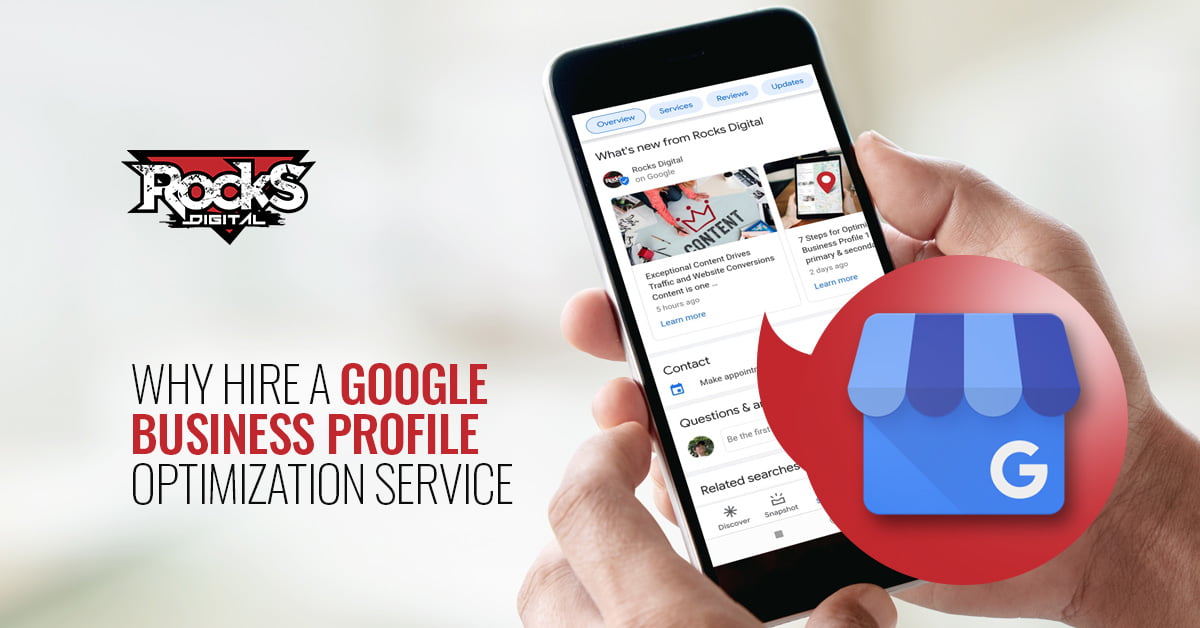Let’s face it. If your blog posts aren’t attracting readers, you’re wasting your time. This post explains how to practice blog promotion using social media so you will have readers.
“If you post a blog on your website, does it make a sound?”
— Age-old question, Anonymous
So you’ve written your blog post.
Edited it.
Punched it up with a joke.
Spellchecked it.
Found the right image to go with it.
And posted it to your blog.
Now what? Sit back and wait for millions of views and comments and shares?
That might not work too well. In fact, unless you have a huge number of subscribers to your blog, it’s safe to assume that very few people outside your circle of family, friends, colleagues and loyal customers will read it.
The solution for your getting-eyeballs-to-your-blog problem?
As with most problems in life — it’s Marketing!
(Or in this case, cross-promotional marketing!) You need some blog promotion.
How to Accomplish Blog Promotion Using Social Media
There are plenty of creative ways to accomplish blog promotion using social media. Here are six super-easy, “go-to” methods:
1. Make sure your blog post includes social share buttons.
Just like you should have links to your social media channels on pretty much everything you do online, make sure each blog post includes social share buttons (usually at the very top or very bottom — or both!) so your readers can share it on their social channels with one click.
Pro Tip: Invite your readers to comment and share on every blog post. (Kind of like the call-to-action at the bottom of this post!)
2. Announce it on Facebook.
Share the blog link and write a line or two about why your friends and followers should read it.
“Check out our new blog post and find out why [our product/service] is the best that money can buy!”
“Read our latest blog post and learn about our new [thing]!”(You get the idea.)
If you really can’t think of anything to say — or you’re super-short on time and really want to post something ASAP — you can just share the link. Facebook usually includes a thumbnail of whatever visual you put in your post and the first few lines of content anyway.
3.Tweet out the link.
Same as above, although Twitter has its famous 140-character limit on Tweets, so use an edited-down version of your FB copy or write something new that’s super-short.Sometimes people/companies share a blog on Twitter with just the title and the link:
“#Newblogpost: “How to Get the Most out of [our product/service]!” [Link]
Pro Tip: If you can, work in a #hashtag or two. For hashtag ideas, think about the important keywords you used in your blog, or even use the name of your #product. Note that using the hashtag #Newblogpost or #blogpost helps your tweet get read and shared.
4. Post about it from your LinkedIn account as a status update.
Pretty much the same post as Facebook, although you might want to edit your accompanying copy to be even more relevant or specific to your professional audience. Consider your brand voice — if it’s fun and informal, you can probably use the same copy as your FB post.But if you’re trying to build a reputation as a serious expert in an industry where there’s little humor or informality, make sure your copy represents that. Just take into consideration your brand, the tone of your communications, and your overall industry — and write accordingly.
Another option is to repost your blog in its entirety as a LinkedIn Pulse post. Although LinkedIn allows this, some experts believe Google may see it as duplicate, and that LinkedIn Pulse will be getting that SEO juice instead of your website. The jury is still out on using Pulse for blog promotion for social media.
5. Post specifically to any LinkedIn groups.
When you post a regular update on LinkedIn, the box will ask you if you want to share with specific groups. If you’re a member of any LinkedIn groups — whether they’re industry-related, overall business-related or geographically-related — you might want to think about blog promotion with those colleagues, partners and neighbors.
6. Re-post to Facebook, Twitter and LinkedIn.
If you did steps 1, 2 and 3 early in the workday, you could re-post the same exact thing near the end of the day — just start the post with “ICYMI” (In Case You Missed It). It’s entirely possible that your intended audience was too busy and missed your post in their timeline. This gives you another chance to get in front of them without being TOO annoying.
Pro Tip, Part 1: It’s best not to use the ICYMI technique more than once a month, or you run the risk of overkill and being annoying, which leads to getting blocked/unfollowed/reported.
Pro Tip, Part 2: To give your posts some breathing room, consider doing an “ICYMI” re-post a few days later. If you first shared it on Monday, do it again on Thursday or Friday — or even over the weekend! You may want to vary time of day as well. Different social platforms have different peak viewing times.
Don’t let your blog post go unread. Try these tips for blog promotion and see if they help you get more readers…and more subscribers…and more customers!
How do YOU accomplish blog promotion using social media? Share your ideas in the comments below. And please try blog promotion using social media yourself if you found it interesting!
Harley David Rubin
Harley David Rubin is a freelance copywriter, content creator and marketing strategist who has worked for both advertising agencies and corporate marketing departments for more than 20 years. He loves his family, pop culture, fantasy baseball and creativity in all its forms.