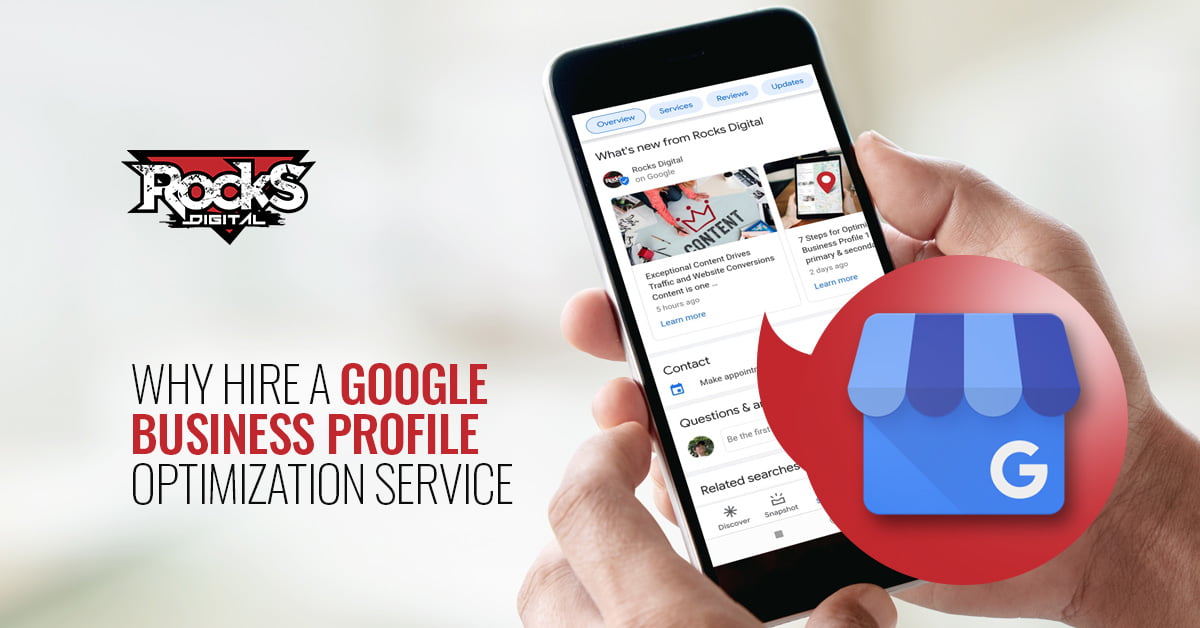We have all heard about them, seen the commercials, ads and heard the Apple junkies talking excitedly about them, and now the Apple Watch has arrived. Do you think having this cool gadget will help you to improve your productivity?
Now whether you are one that stood in line for weeks waiting to get your hands on them as soon as the store got their first delivery, ordered yours online months in advance and are still awaiting the arrival like the upcoming birth of a child, or, you are waiting for all the initial hullabaloo to calm down before you go purchase yours. Either way, as soon as you pull it out of the box (with the angels singing in the background) you are going to want to start putting all the cool apps on it.
Wondering which Apple Watch Apps You Should Start With?
Once you start looking, you will soon find that, as with most tech gadgets, there is a seemingly endless supply of apps that you may or may not want to use. However, you want to find some good ones right now so you can start using you cool new Apple Watch but you don’t even know where to start.
Well let’s looks at some popular and practical options that have already been researched and deemed to be the top apps for your Apple Watch.
Let’s Go With The Practical Apple Watch Apps
- Citymapper – touted as the ultimate transit app for large metropolitan areas
- Dark Sky – the always necessary weather app
- Dart Mobile – This is already available on the mac but is now also an app for Apple Watch. It is an interesting version of email management where you send recipients a form for their reply which cuts down on the need to dictate a long reply.
- Hours – I found this to be a nifty app for those of us who have to track hours for various clients and/or activities. This app makes it easy to do and keeps it right on your wrist.
- Drafts 4 – This is a dictation app that you can use for reminders, a diary, or dictating an article you need to write onto your Watch. You can later download it anywhere you may want to use it.
Now for Some Fun
If you like to cook then Kitchen Stories is one of the favorites out there. It gives you access to recipes, grocery lists, cooking timers, etc. all on your wrist while you iPhone is tucked safely away in your pocket.
While you are waiting for you latest recipe to cook you will have time for a game. One of the favorite addictive games currently making the rounds these days is Rules! and, yes, they have an Apple Watch app for that.
If you manage to tear yourself away from the game before you food burns, you may want to check on your social media pages with Twitter of course being one of those. With your Twitter app you can let your closest 1,000 friends know what you just scored on Rules!
If you have any time left over before dinner is ready, you can get your iPhone out of your pocket and let your Facebook friends know about the trip you just planned using your TripAdvisor app.
Notice, I said, get your iPhone out of your pocket. Facebook has not created their app yet. They are still evaluating according to a spokesperson from Facebook. You can get notifications about Facebook on your Apple Watch, along with G+ and Pinterest, but you can’t post updates as of yet.
This is just the tip of the iceberg with all the Apple Watch apps you can choose from. Time to get busy exploring. Share with us which ones you pick.
Did you get your Apple Watch yet? What are your favorite apps for it so far? If you don’t have an Apple Watch yet, will you be buying one?
Diana Wells
Diana Wells is a writer, a poet, a blogger, an event manager and someone that loves to make people laugh. Lover and rescuer of any kind of animal, especially dogs, horses, hedgehogs, elephants and sloths. She doesn’t actually rescue elephants and sloths but supports organizations that do.