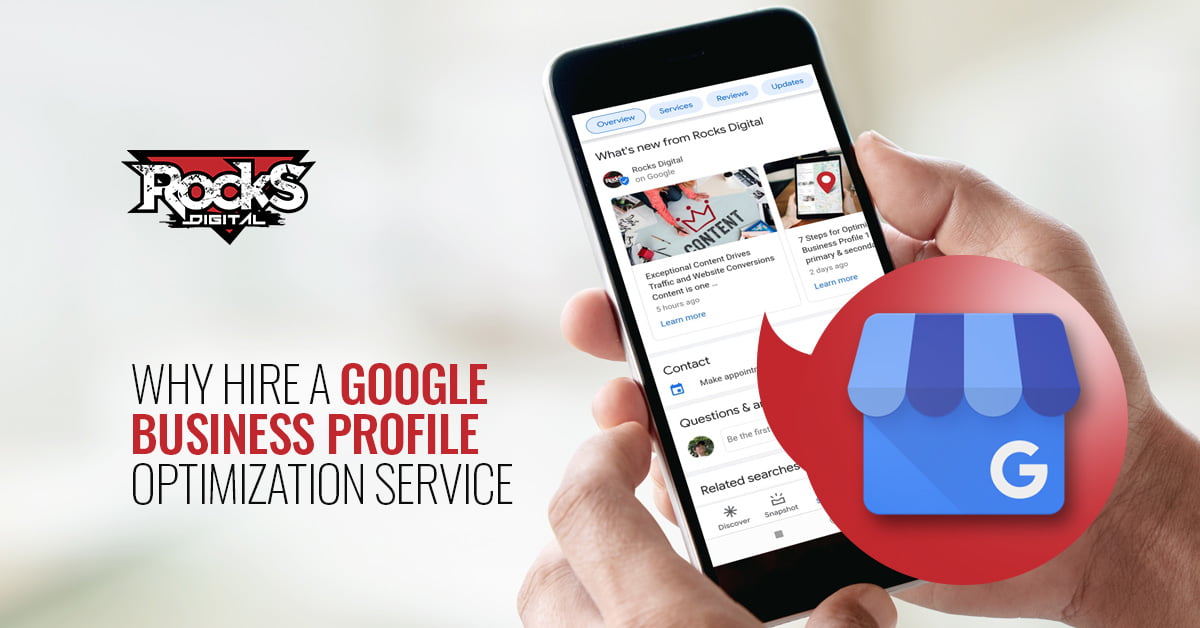It’s no secret that it’s no longer optional to have a mobile presence, and that means using mobile SEO. If you’re not mobile-ready, you’re failing to connect with a large portion of your target audience. But while any marketer who’s worth their salt recognizes the value of going mobile, it’s not always quite as easy to figure out how to optimize mobile content for SEO purposes.
Mobile SEO is Not New, but Penalties Are
Did you know that mobile users now exceed the number of desktop users? Google noticed, and at the beginning of 2017, began applying penalties against sites that fail to meet the needs of mobile users. Designed to make sure search engine users get the best results out of their searches, these penalties can actually result in lower rankings on the SERPs. Google also prioritizes sites that are mobile-friendly in the rankings, as usage patterns help make the rules.
Mobile SEO is a lot like regular SEO: to rank, you need to be crawlable, share awesome content, and – perhaps most importantly – have a really great UX design that is mobile focused.
Want to Master Mobile SEO? Start Here…
Keep reading for 3 tips to make sure you’re mobile-ready, mobile-first and mobile-focused.
Use Tools to Improve
A great first step for making sure your site is mobile-optimized is checking it using Google’s mobile usability tool. This tool checks six main elements of your mobile site to measure how well it is performing for mobile users, mainly focusing on UX. Run this report to figure out where to start making changes to your site.
Another great tool from Google is the PageSpeed Insights tool. This easy-to-run report will let you know how quickly your page is loading on both desktop and mobile. A Google-led open source project that provides a complement to PageSpeed Insights is AMP, or Accelerated Mobile Pages. This tool is designed to make your pages load as fast as possible. Not every site needs AMP, but recent improvements to the project mean that any prior drawbacks to using it should no longer be an issue.
Schema.org structured data is also another tool that can help improve your presence in the SERPs. Mobile users don’t like to browse in the same way as desktop users, and Google recognizes and caters to this behavior. Schema is code that improves rich snippets – meta descriptions below the title tag that include enhanced information for search engine users. This includes photo thumbnails, publication dates, or other important details from the page the search result entry represents. Sites that optimize their SERP results to make them friendly to mobile users in this way can avoid penalties and improve their rank.
Consider User Intent
Mobile and desktop users have different expectations when it comes to content. When we use a smartphone to conduct searches, we often have different intentions, needs, and habits than when we’re on a desktop. Recognizing and catering to these differences can help you optimize your content for mobile users.
For instance, many mobile users are increasingly conducting searches using their voice. “Siri, Alexa and other voice technology have their own search algorithms, and your site may not rank the same in voice searches as it does in browser searches,” notes Sandi Leyva, founder of Accountant’s Accelerator.
Content length is also worth considering when you’re optimizing for mobile. On desktops, longer written content performs better, but mobile users look for shorter, easy-to-digest pieces. Front load your content, cut out extra wordiness, and create powerful headlines. Make sure your content is easy to scan, and don’t discount the value of images on mobile – just make sure they work well on the page!
It’s also a good idea to consider local search optimization. Mobile users are much more likely to expect instant gratification results from their searches, whereas desktop users tend to have different intentions. Desktop users are likely to be planning – mobile users need answers on the fly. Google defines those times when a user needs something right here, right now as a micro-moment.
This means keyword research for mobile SEO also requires a different strategy than desktop. You can get in front of your target audience on their mobile devices by including both your target keywords and your location in places like title tag, page title, alt text, and throughout your content.
Be UX Ready
The elements that the mobile usability tool look at are all related to UX. Things that will hurt you include: text that’s too small, clumsy touch features that are positioned too closely to each other, Flash use (most mobile devices can’t run Flash), and viewport configuration issues.
Load times play into usability and can also have a big impact on conversions. You can reduce your bounce rate and boost your position in the SERPs by making easy fixes to improve your load times. “One of the biggest contributors to slow page load times is hosting large videos on your site. Compressing your video files first before uploading them to your site can drastically improve the time it takes for your page to load. The smaller your video file, the faster your load time will be,” shares marketing writer Anastasia Passaris.
Google now also penalizes for “intrusive interstitials” – pop-ups or other content that appears over the top of the page a user expected to find on the other side of the link. Users want to see the page that they followed a link to – not an ad or invite to your newsletter. There’s less space on mobile devices, which means pop-ups can be even more irritating to mobile users than those using a desktop, especially when the ad isn’t responsive or easy to navigate out of. Avoid these, unless it’s something legally or ethically necessary, like an age verification.
Are most of your visitors mobile? Consider an app, especially if your content is best displayed in one. However, don’t scare off mobile users by making the mistake of forcing their hand to download an app they don’t need, don’t want, and won’t use.
Space on mobile devices is valuable. If you’re hoping to get users to download your app by neglecting to develop your mobile site, you’ll just frustrate them and hurt their trust. Mobile optimization is all about what’s fast and easy for the user, and interrupting normal browsing behavior with a push to force users onto an app isn’t either of those things.
Stand Out with Great Mobile SEO
Optimizing your site for mobile can be a major competitive advantage. Making sure that you use every opportunity you have to create a great experience for your current customers and leads can make the difference between them choosing you, or your competitors. It’s not difficult to optimize for mobile if you use the tools available, consider user intent, and craft a great experience for your users – and it’s well worth the advantage you’ll have in the SERPs.
Are you mobile-ready today, or are you ramping up? What’s at the top of your to-do list? “Mobilize” your thoughts in the comments below!
Victoria Roseberry
Victoria is a writer who loves consumer psychology, market research, and branding. She helps companies control their brand through purposeful, strategy driven content. When not writing, she’s running, drinking coffee, or cooking.